Frame configuration
Vehicle Setup
You can select your vehicle type using QGroundControl.
After starting QGC go to the Vehicle Setups menu  and there choose
and there choose Vehicle tab
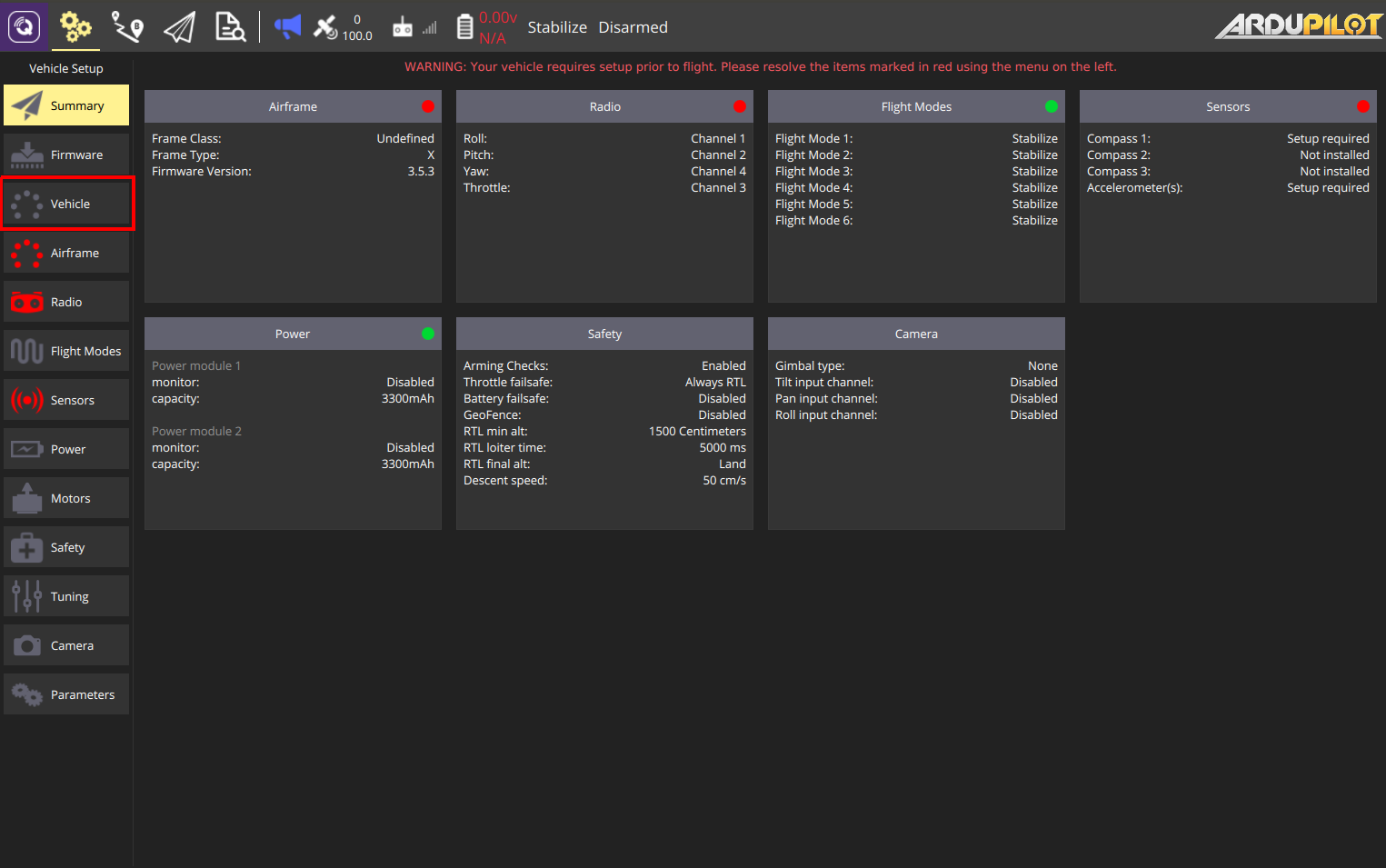
In the Vehicle Setup Settings you can set one of the following vehicle types:
- ArduPlane
- ArduCopter
- ArduCopter-heli
- ArduRover
- ArduSub
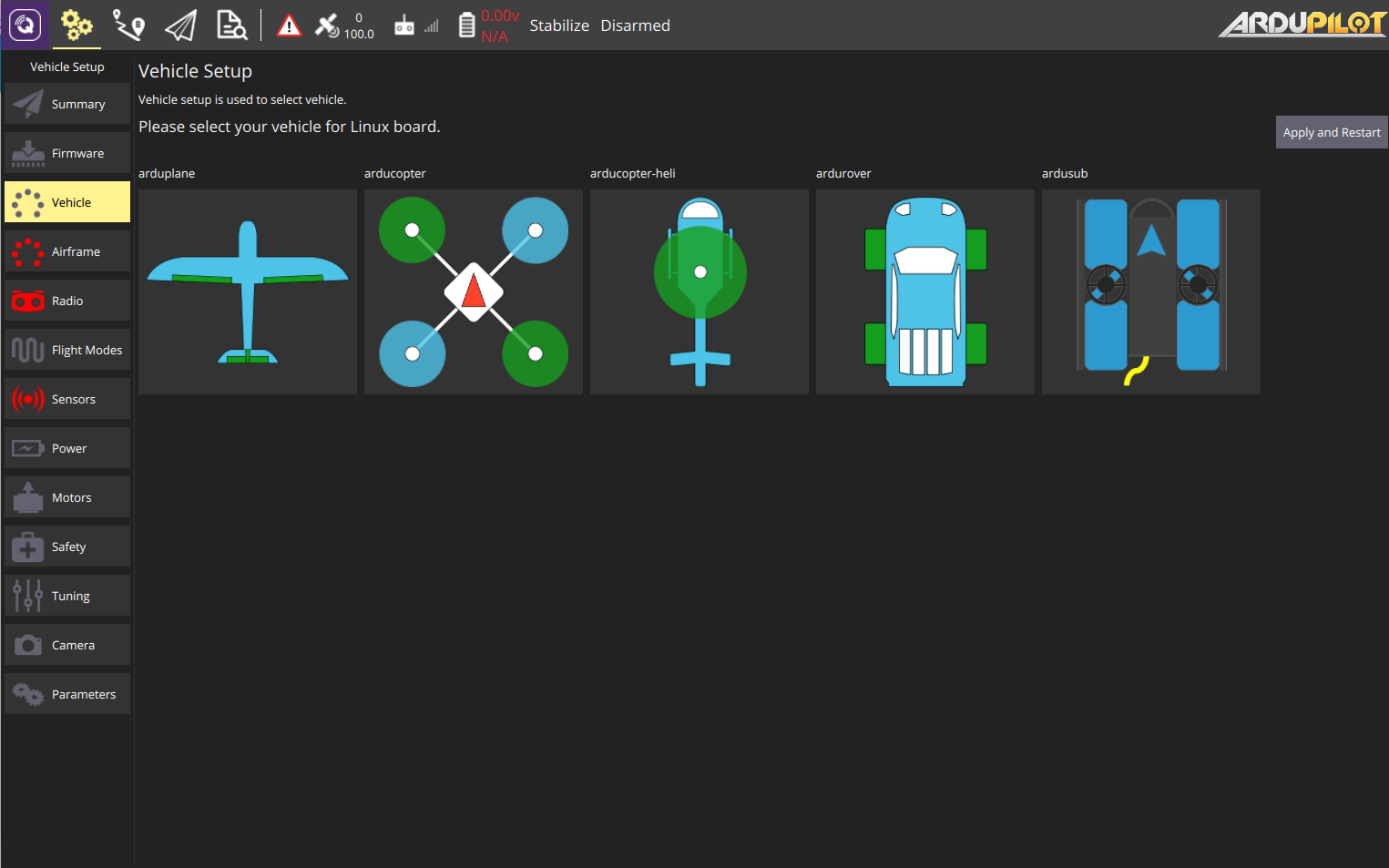
After choosing the required type of vehicle click on Apply and Restart button. A confirmation window will appear
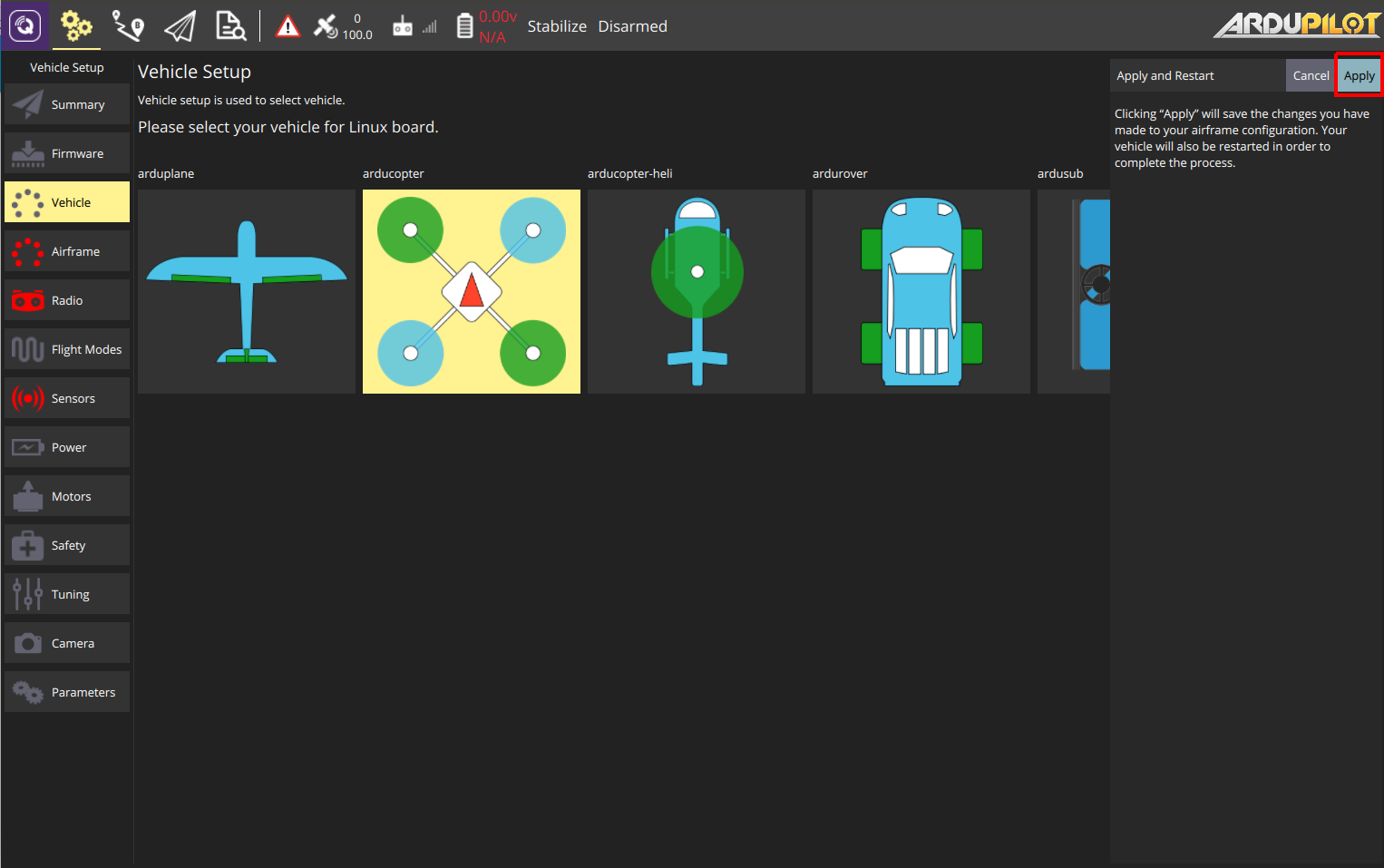
After pressing Apply button Edge will restart with the selected ArduPilot binary. QGC will
disconnect from the autopilot after some time.
note
QGC should reconnect to Edge if you have enabled AutoConnect for UDP
Airframe setup
note
Airframe Setup is only available on ArduCopter vehicles
Go to Airframe tab
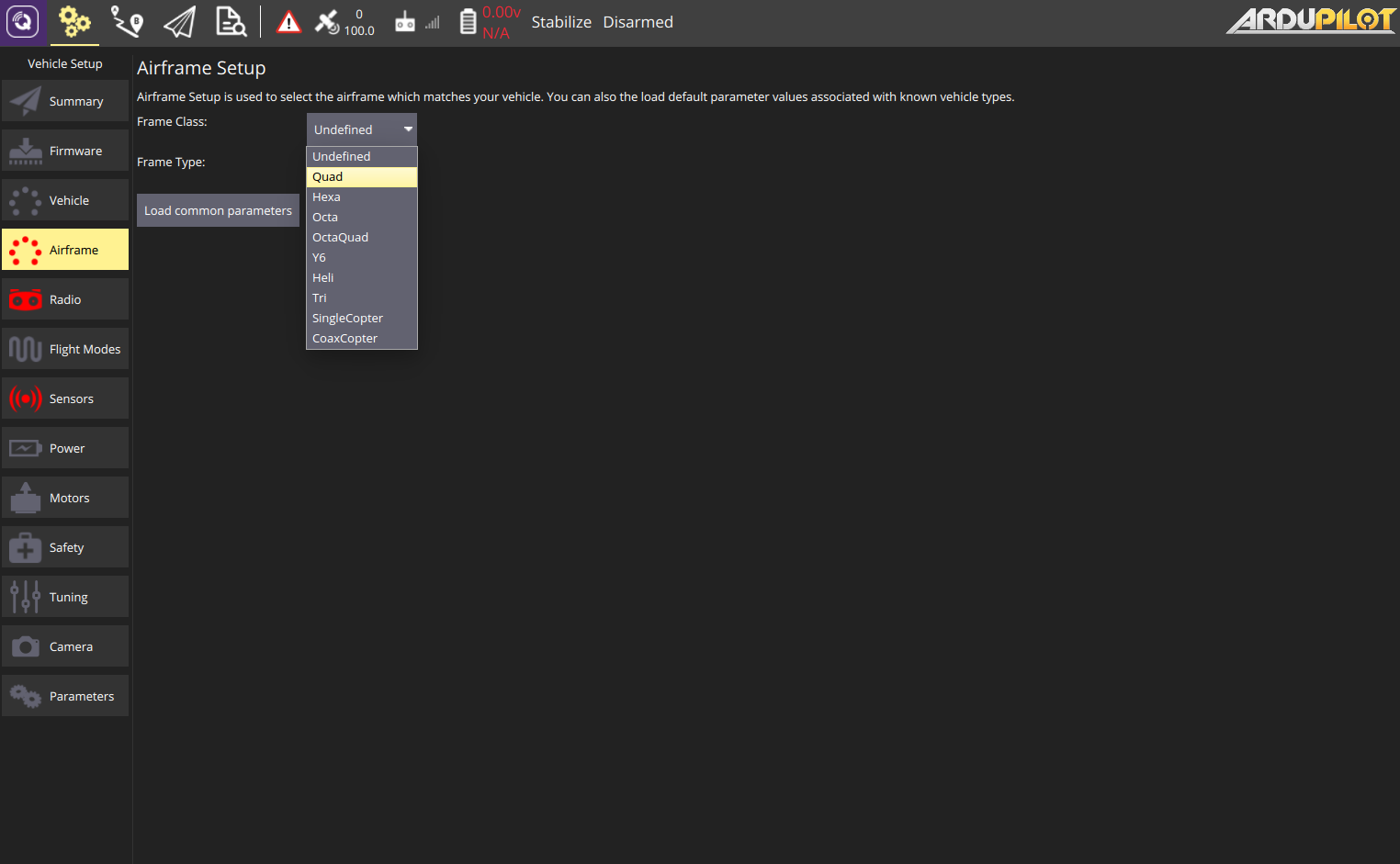
There you may choose Frame Class (Quad, Hexa, Octa, etc) and Frame Type (Plus, X, H, etc) of your copter.