Calibration
Radio Calibration
Calibrate your Radio Control Transmitter.
note
Before calibration you need to bind your transmitter and receiver
To start calibration select Vehicle Setup and then Radio tab. Turn on your RC transmitter.
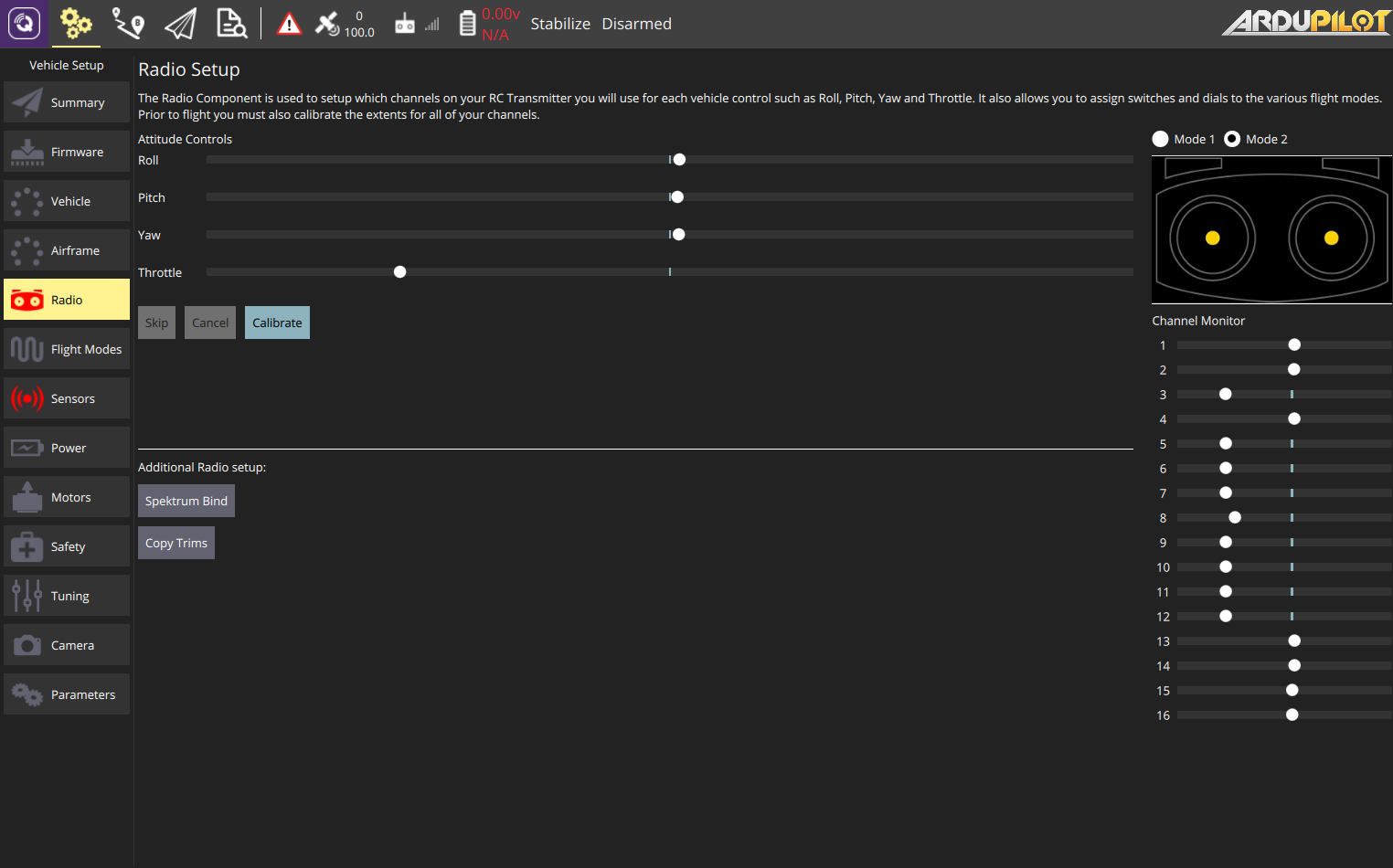
Press Calibrate, then Ok and follow the instructions.
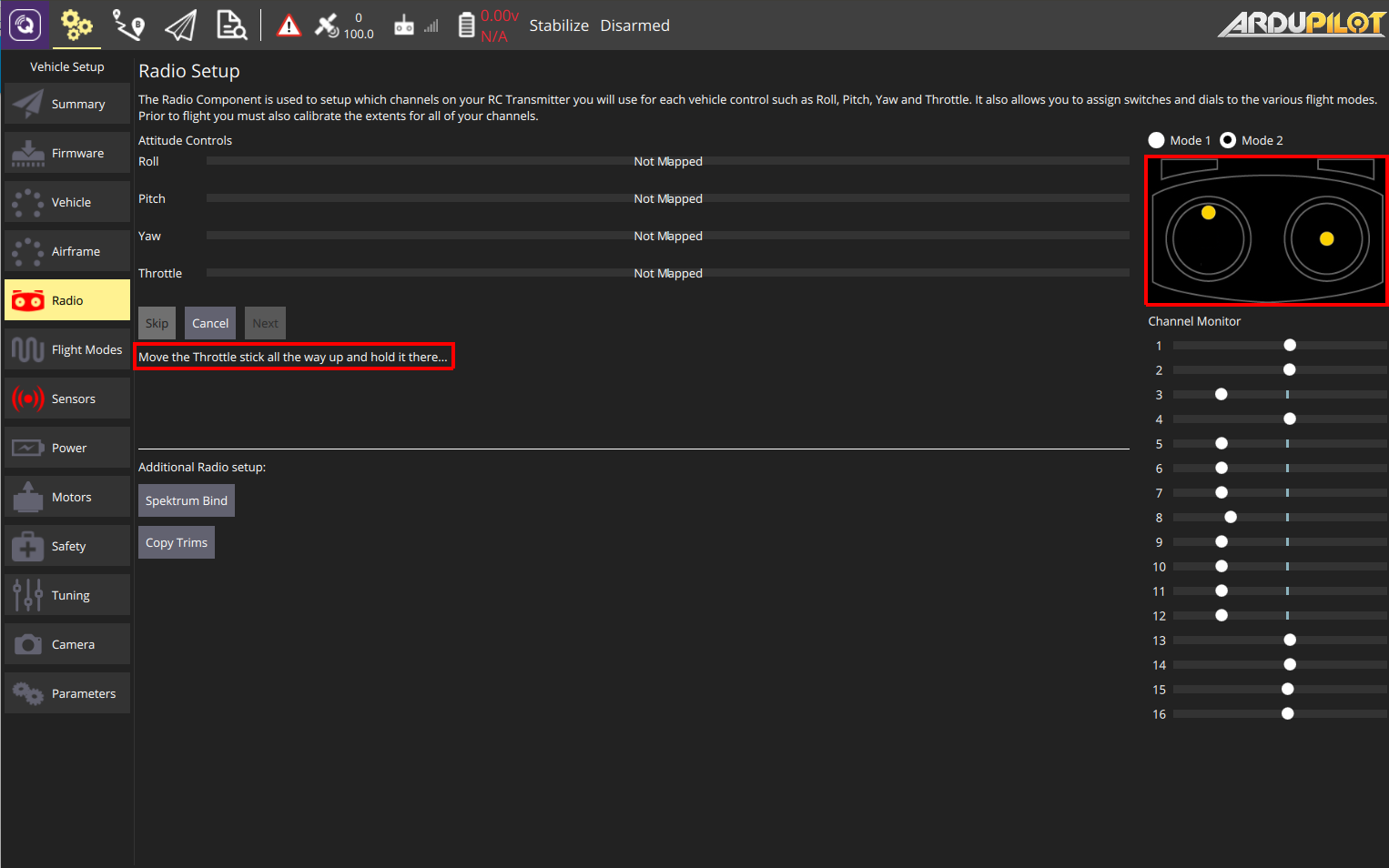
Move the sticks to the positions indicated in the text (and on the transmitter image).
When asked, move all other switches and dials through their full range and then click Next.
Calibration completed. Click Next to write the new parameters.
Sensors Calibration
Calibrate sensors of your vehicle.
Go to Sensors Calibration menu. For that select Vehicle Setup and then Sensors tab.
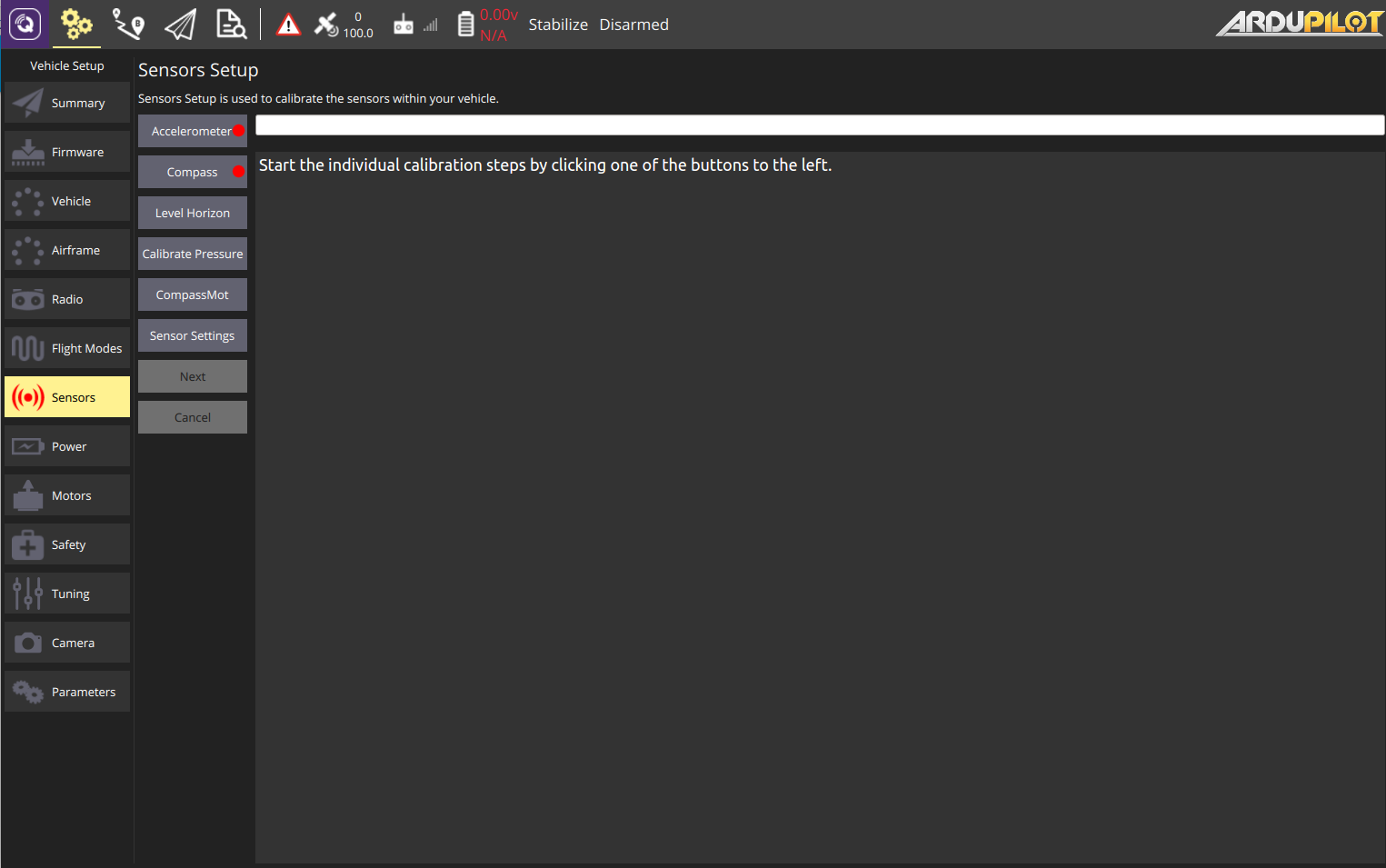
There you will see available sensors which are displayed as a list of buttons in the sidebar. Choose one of the required sensor and then click Ok to start calibration.
Accelerometer
During accelerometer calibration you will be asked to place and hold your vehicle to a number of orientations (you will be prompted when to move between positions).
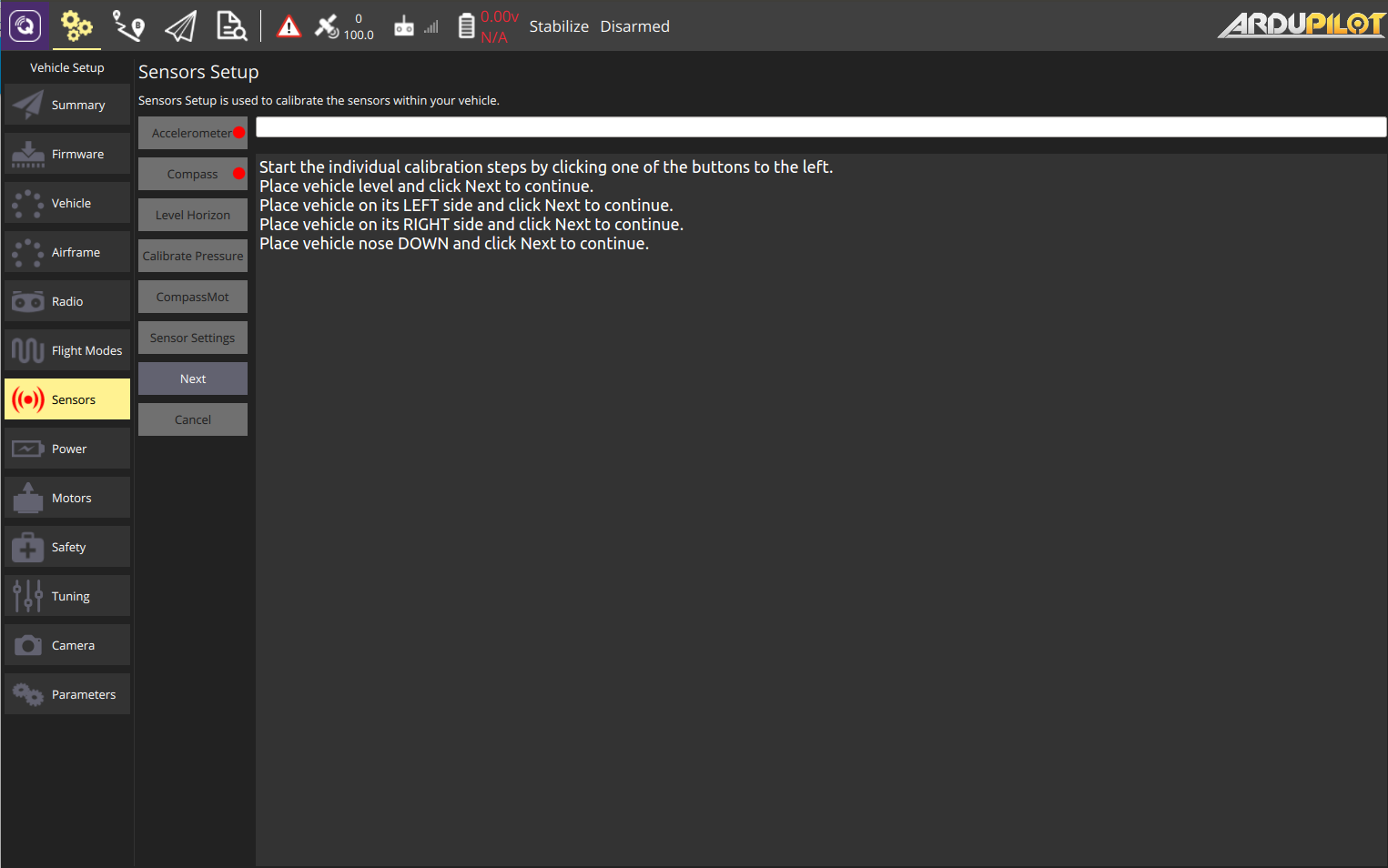
Compass
Attention
Accelerometer must be calibrated prior to Compass
During compass calibration you will need to rotate the vehicle randomly around all axes until the progress bar fills all the way to the right and the calibration completes.
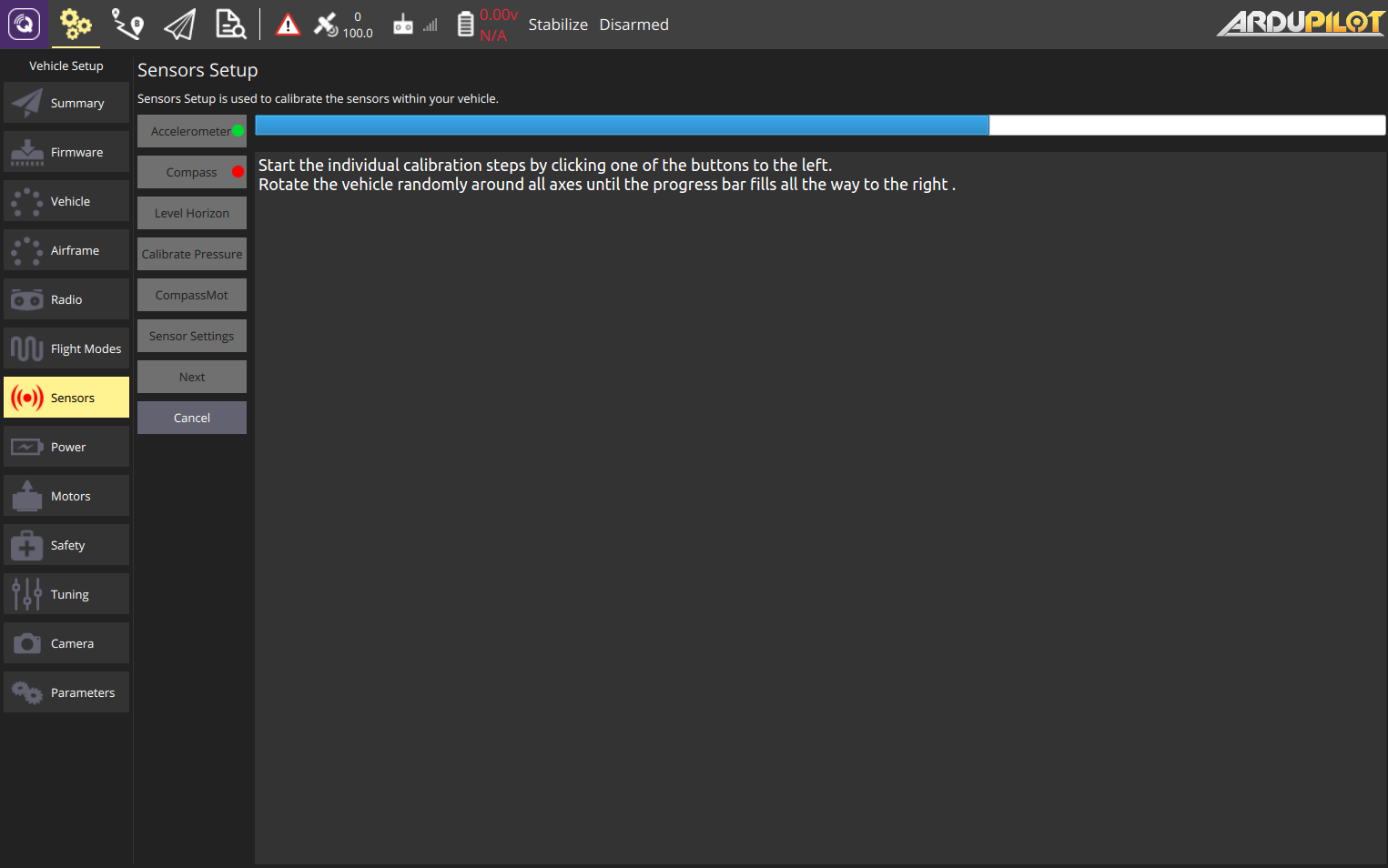
Level Horizon
Attention
Accelerometer must be calibrated prior to Level Horizon
If the horizon (as shown in the HUD) is not leveled after completing Accelerometer calibration you can calibrate the level horizon for your vehicle. You will be asked to place the vehicle in a level orientation while it is capturing the information.
Battery monitor
Setup battery parameters.
For setup Battery monitor select Vehicle Setup and then Power tab.
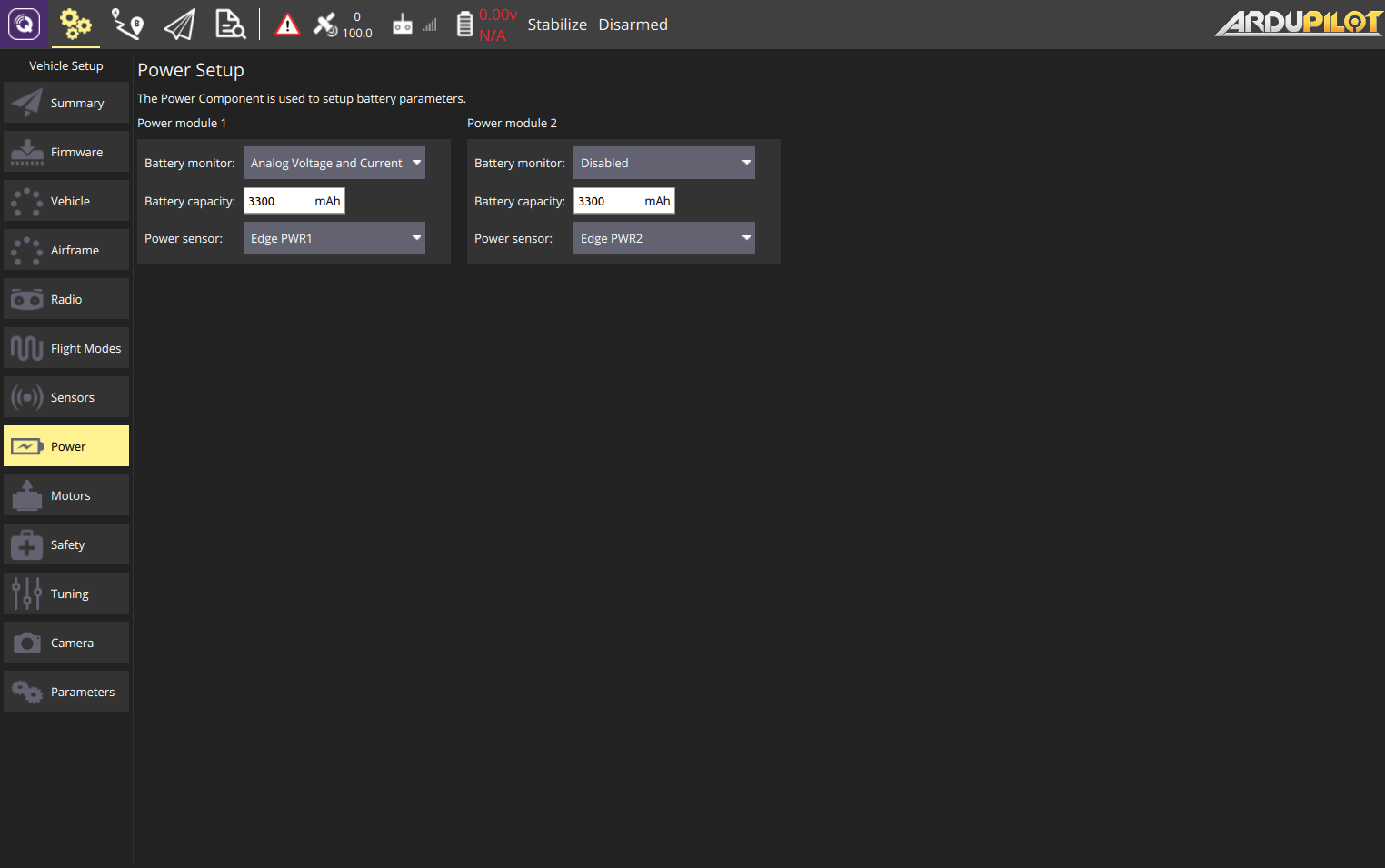
You can enable battery monitor for 2 ports: PWR1 and/or PWR2.