Placement
This guide explains how to place your Reach RX to get precise results when surveying.
Overview
You can place your smartphone near the window in your house or in the office, and it will obtain GNSS coordinates after some time, but for network RTK rover such an environment won't be sufficient. RTK network rover has special placement requirements.
Clear sky view without any obstacles
Reach needs to have a clear sky view 30° above the horizon. There should be no obstacles that could block the view like buildings, trees, cars, humans, laptops, etc.
Take a look at 2 pictures below. The left picture demonstrates desirable conditions for Reach location. The right one is an example of bad surrounding conditions such as the reduced view of the sky, possible obstructions or vegetation nearby.
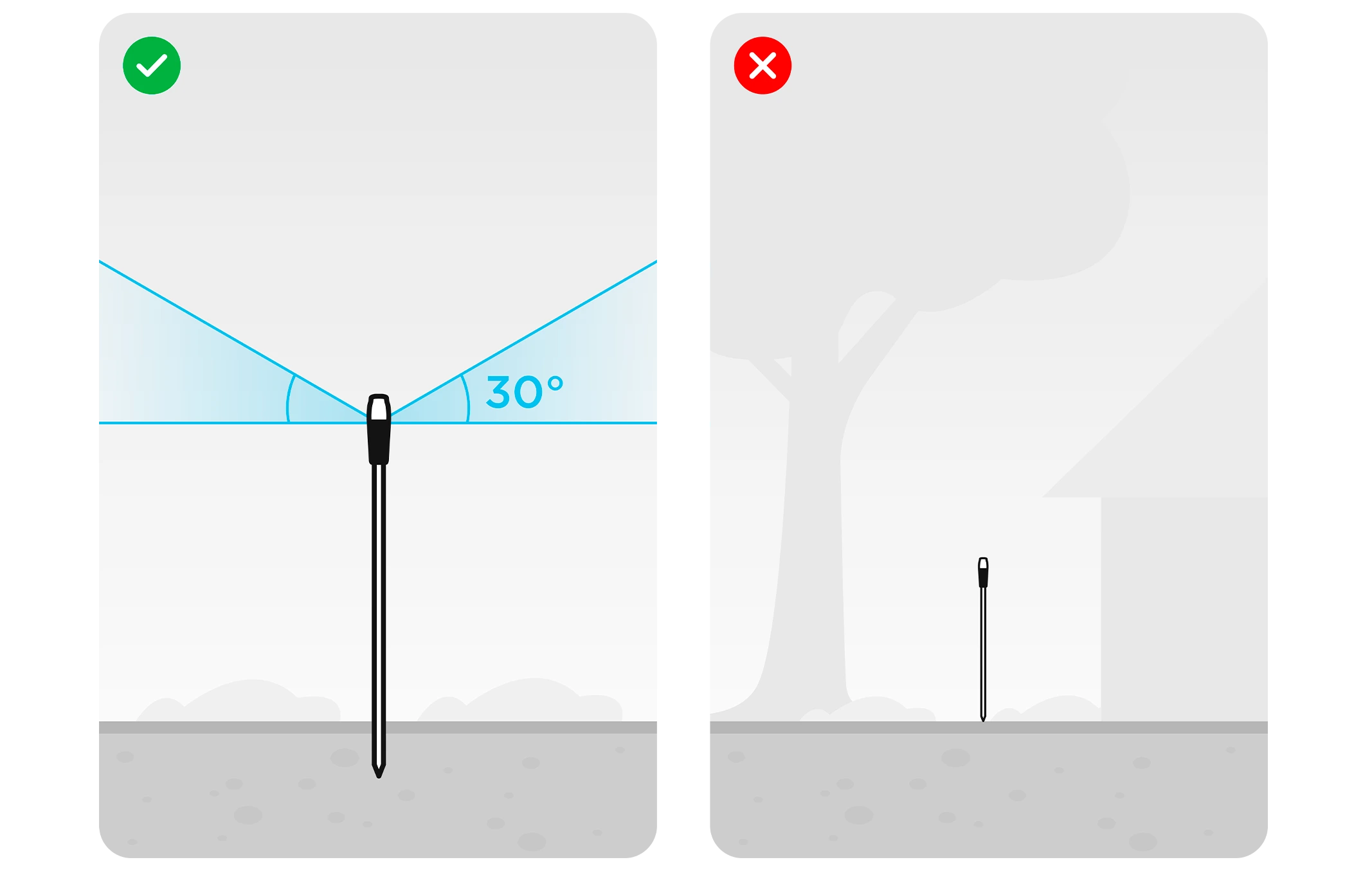
Examples of good environments for Reach placement:
- Field
- Top of the hill
- Rooftop
Examples of bad environments for Reach placement:
- Indoors
- Urban area
- Forestry area
No electronics nearby
Electronic devices may produce RF noise that could affect the reception of the GNSS signal. Keep all electronics as far as possible from Reach.