Actualización del firmware de Reach
Esta guía explica cómo actualizar el firmware de su Reach RX utilizando la herramienta de reprogramación de firmware de Reach.
Instalación de la herramienta de reprogramación de firmware de Reach
You can update Reach RX firmware directly from the Emlid Flow app using the Updater tool starting with firmware version 1.6 and app version 11.11 for iOS or 11.10 for Android.
Updater es una herramienta de Emlid Flow que le ayuda a actualizar el firmware de su receptor. El firmware es el programa de fondo que ejecuta su receptor y que necesita actualizaciones para mejorar el receptor con nuevas características, optimizar su rendimiento y protegerlo de vulnerabilidades.
When an update is available, a red dot appears next to the Settings cell.
Recomendamos actualizar el firmware cada vez que sea posible.
Actualice el firmware
Make sure that you mobile device is connected to the internet.
To update the receiver, follow the steps below:
-
Open Emlid Flow and connect to your Reach RX.
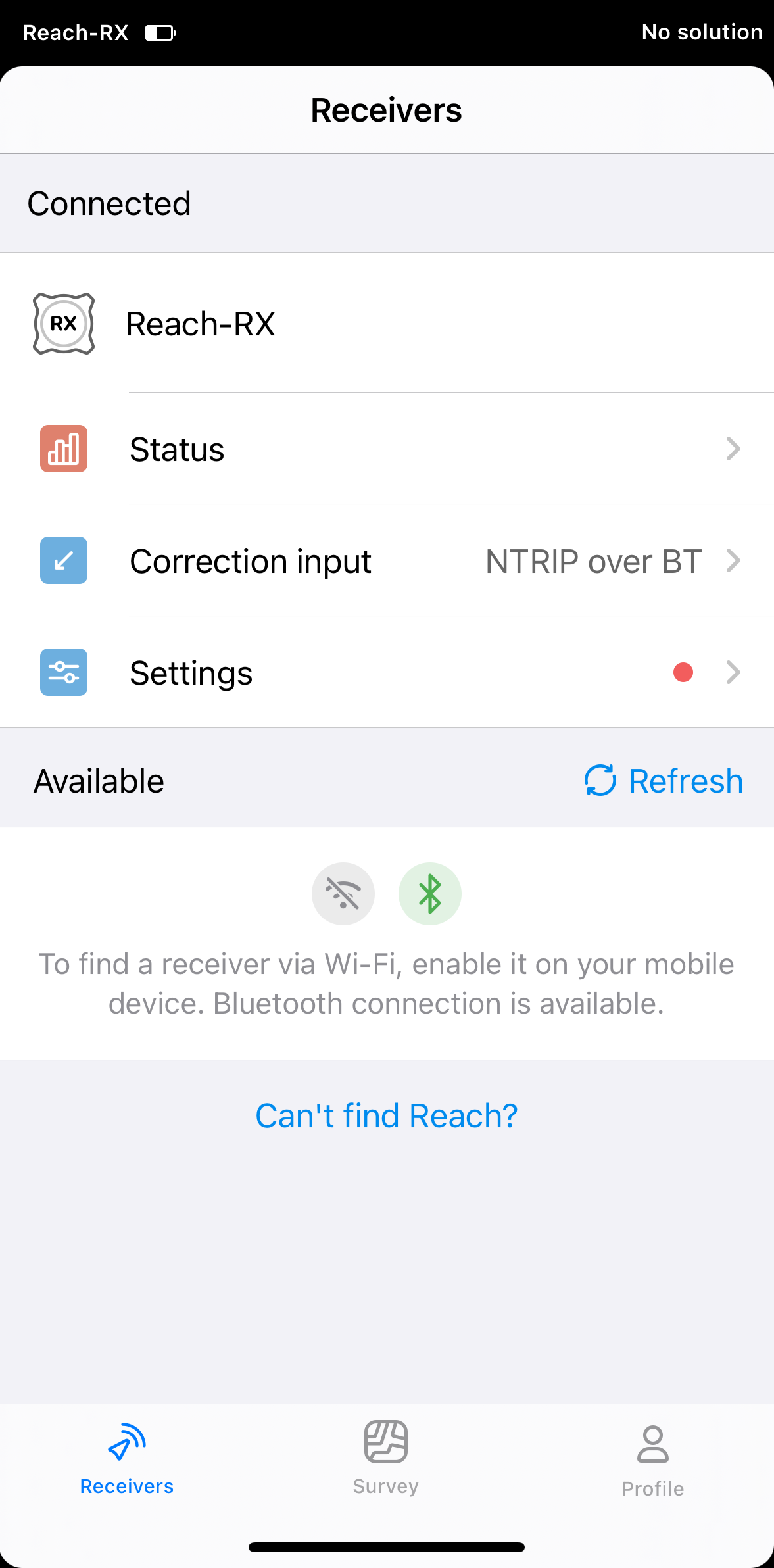
-
In Settings, tap Firmware updates. You'll see the available update version and size.
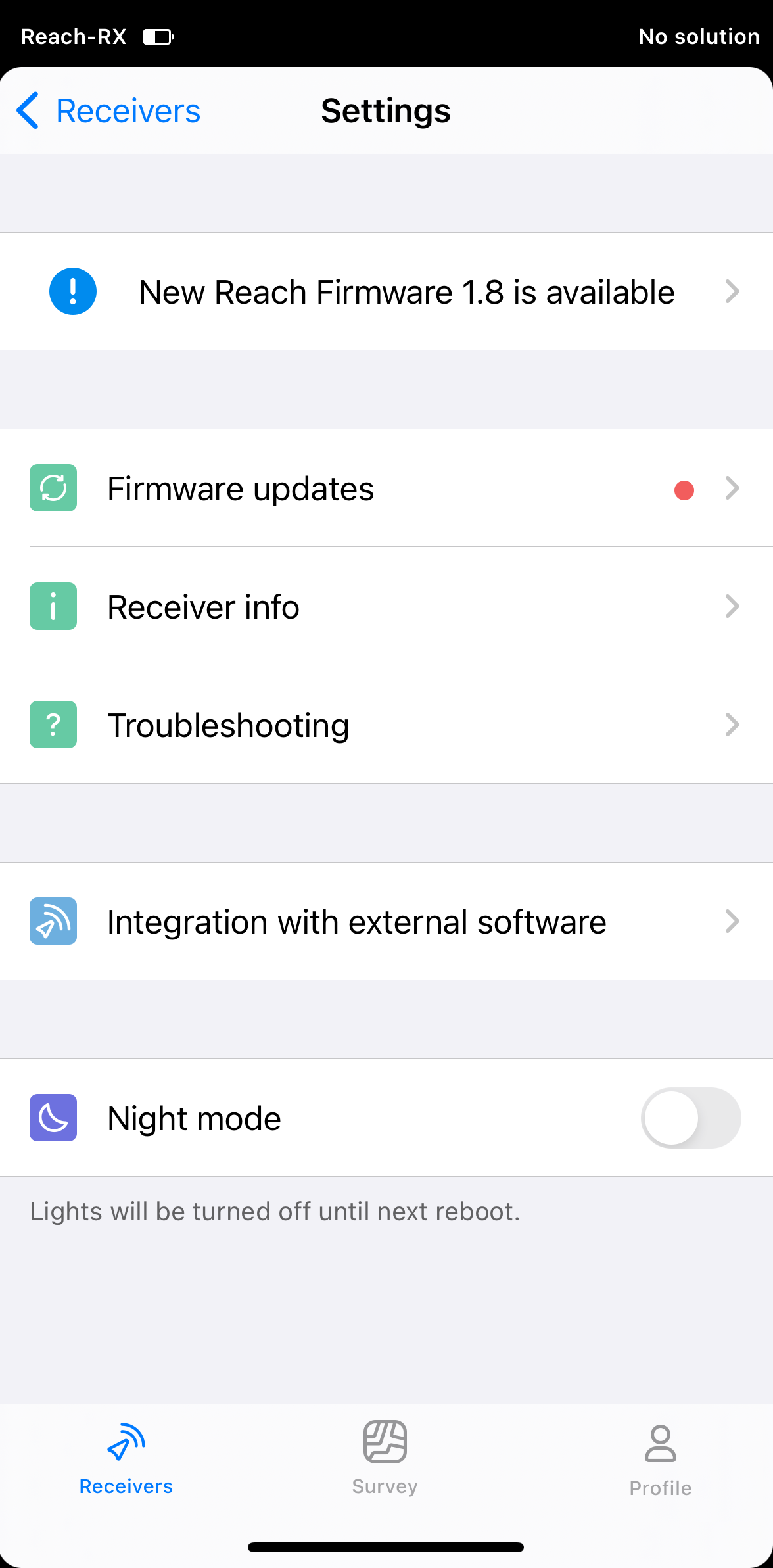
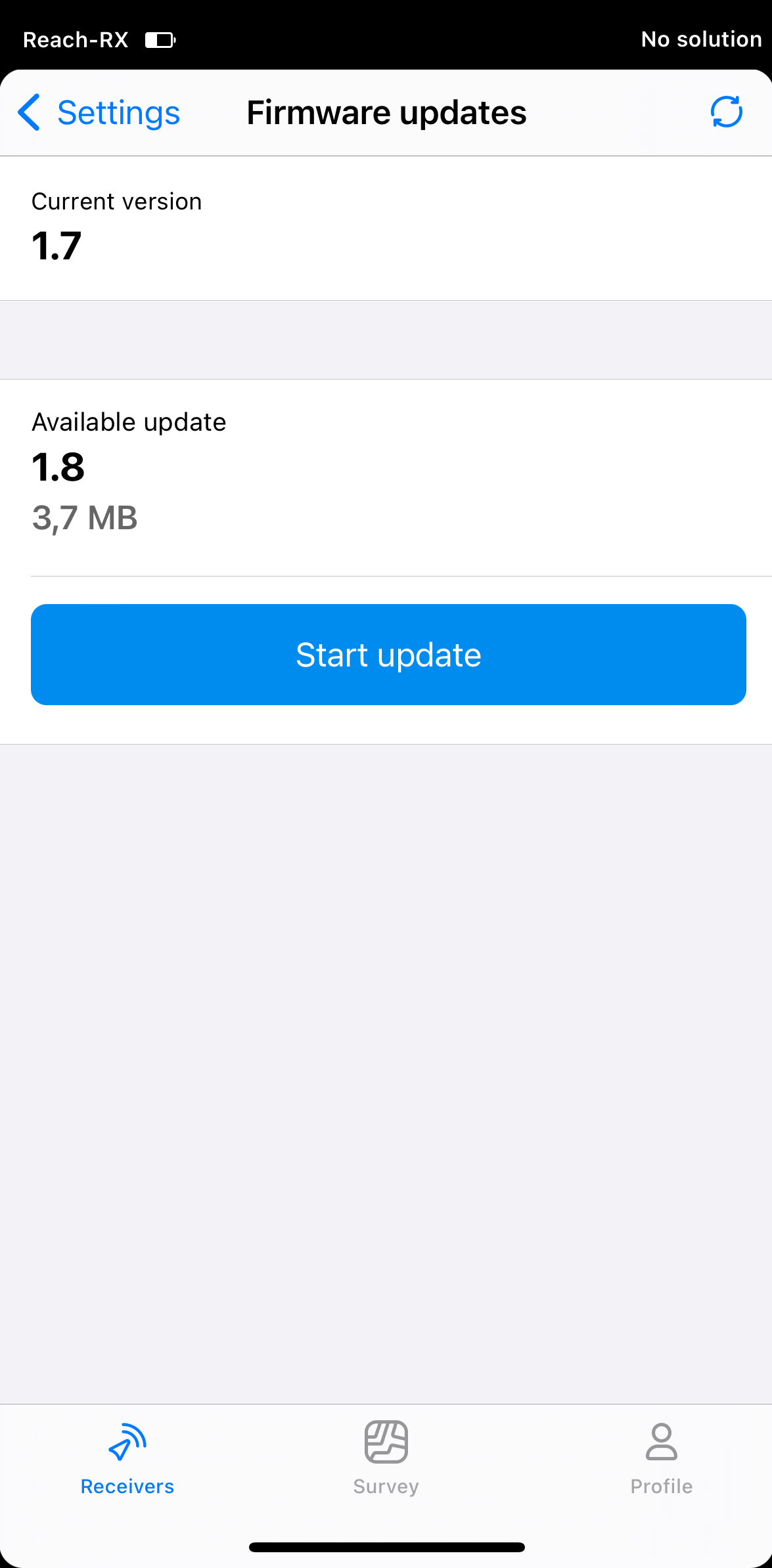
-
Tap Start update. The Reach RX LED will turn solid blue while the app downloads and installs the update.
noteKeep the app open and the receiver connected during the update.
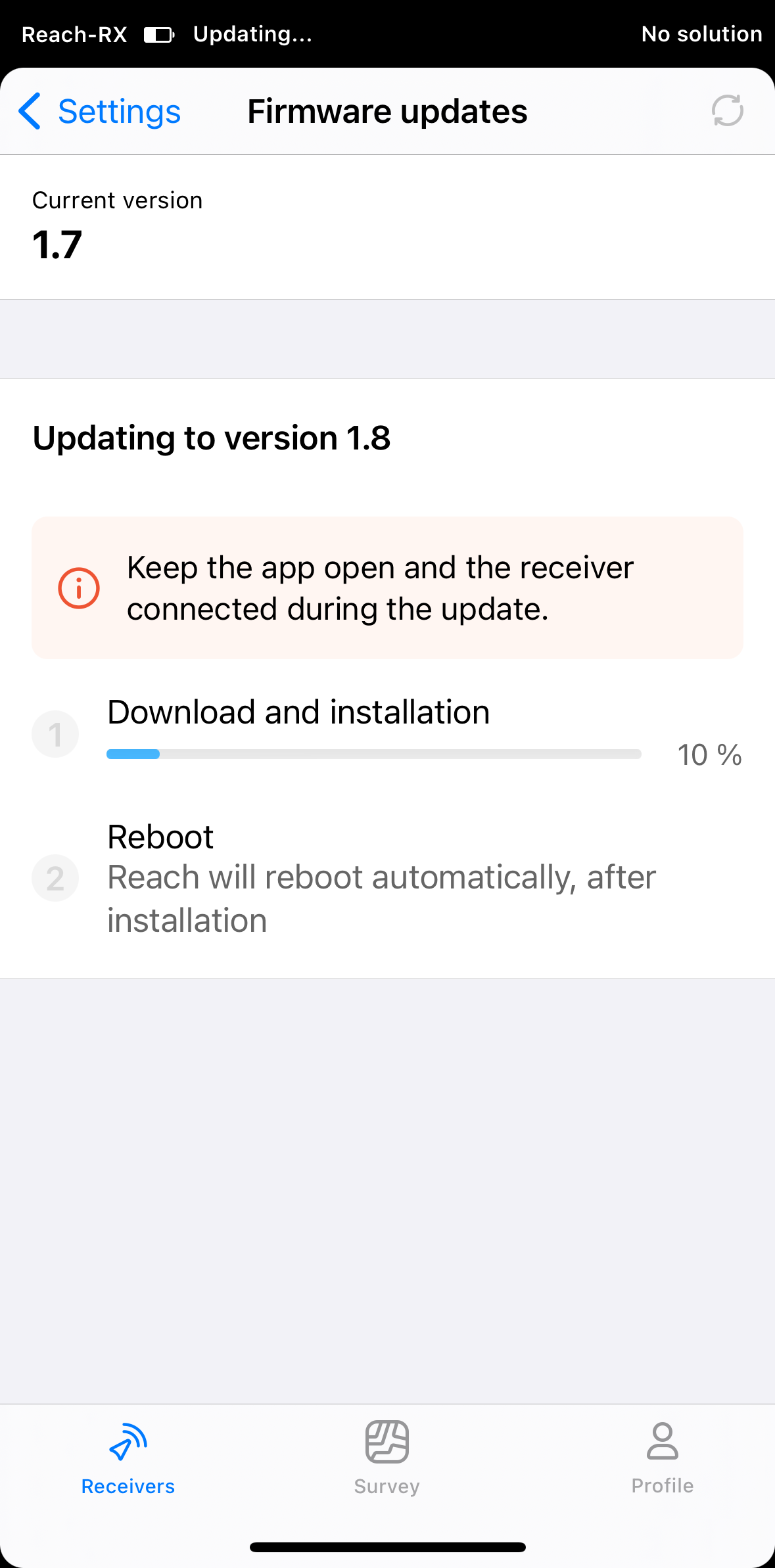
-
After the update completes, wait for Reach to reboot. The LED will turn solid white when it is ready.
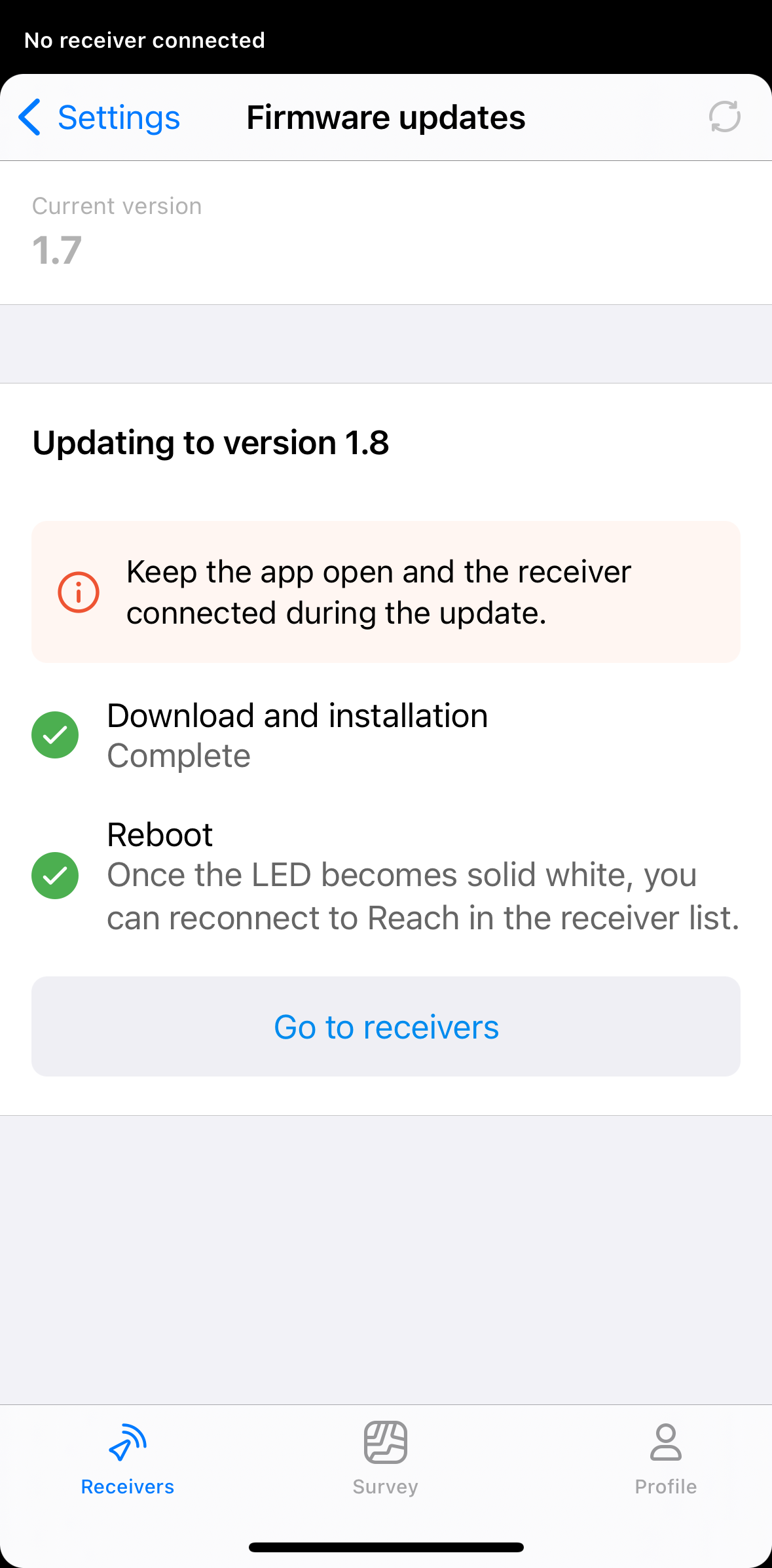
-
In the Receivers list, reconnect to your Reach RX.
Your Reach RX is now ready to use.