How to enable raw data debug option
We recommend enabling the option only on the Support team request since the debug data adds extra weight to the logs.
This guide explains how to enable the raw data debug option on your Reach to facilitate troubleshooting in complicated cases.
Overview
The raw data debug option works only for the raw data logs in the UBX format. You can enable logging in the UBX format in the logging settings in the Emlid Flow app.
The raw data debug option adds additional internal information to the raw data logs in the UBX format. This feature provides more detailed information on the RTK calculation processes that can be used for debugging purposes in particular cases.
Enable raw data debug option
To enable the raw data debug option on your Reach, do the following steps:
Enable raw data debug option
To enable the raw data debug option on your Reach, do the following steps:
-
Open the Emlid Flow app and connect to your Reach.
-
Go to Settings, navigate to Troubleshooting, and enable Raw data debug.
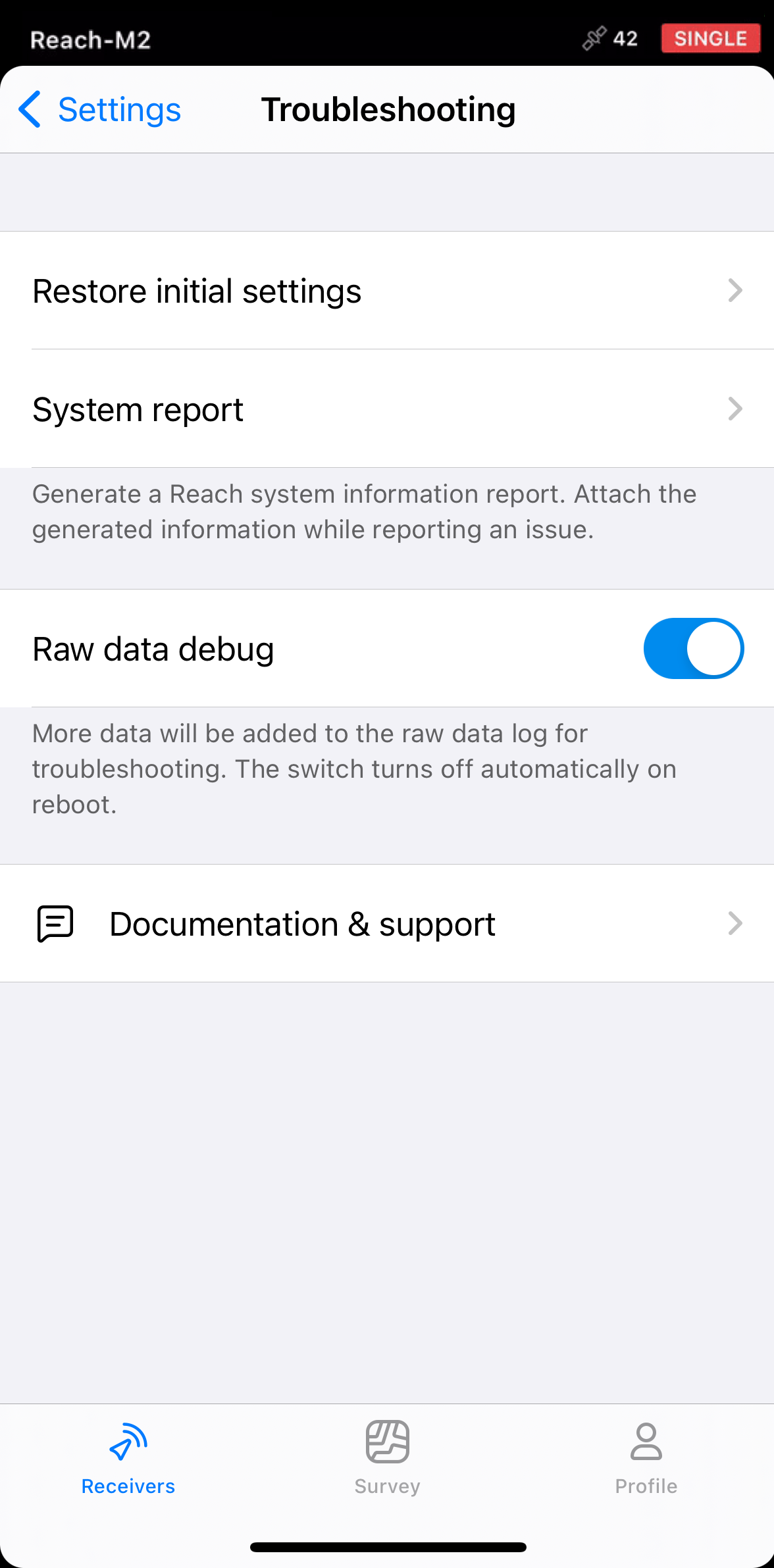
-
In Logging, tap Recorded logs and settings, then tap the gear icon to configure raw data logging.
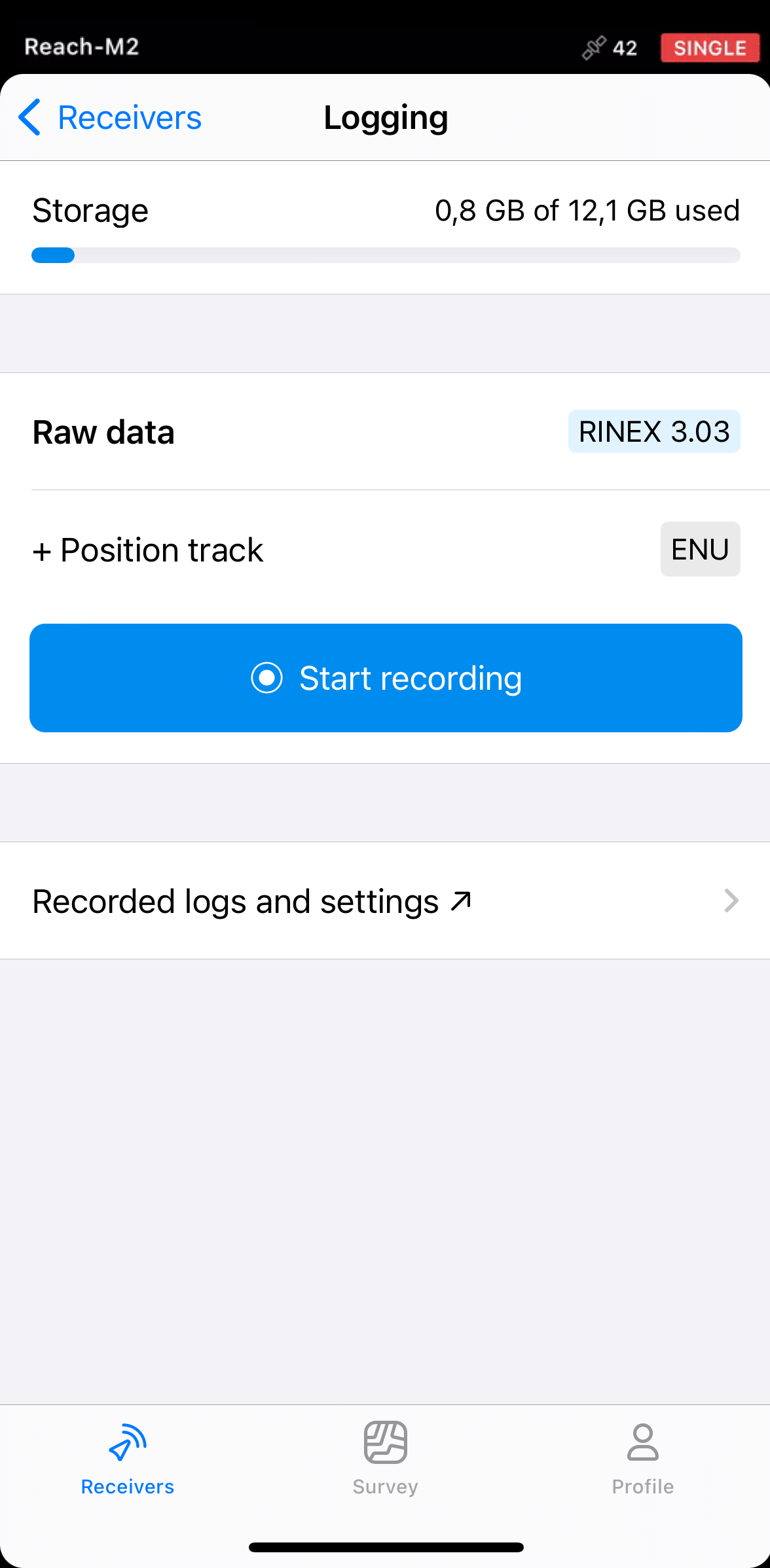
-
Select the UBX format and record raw data logs as usual.
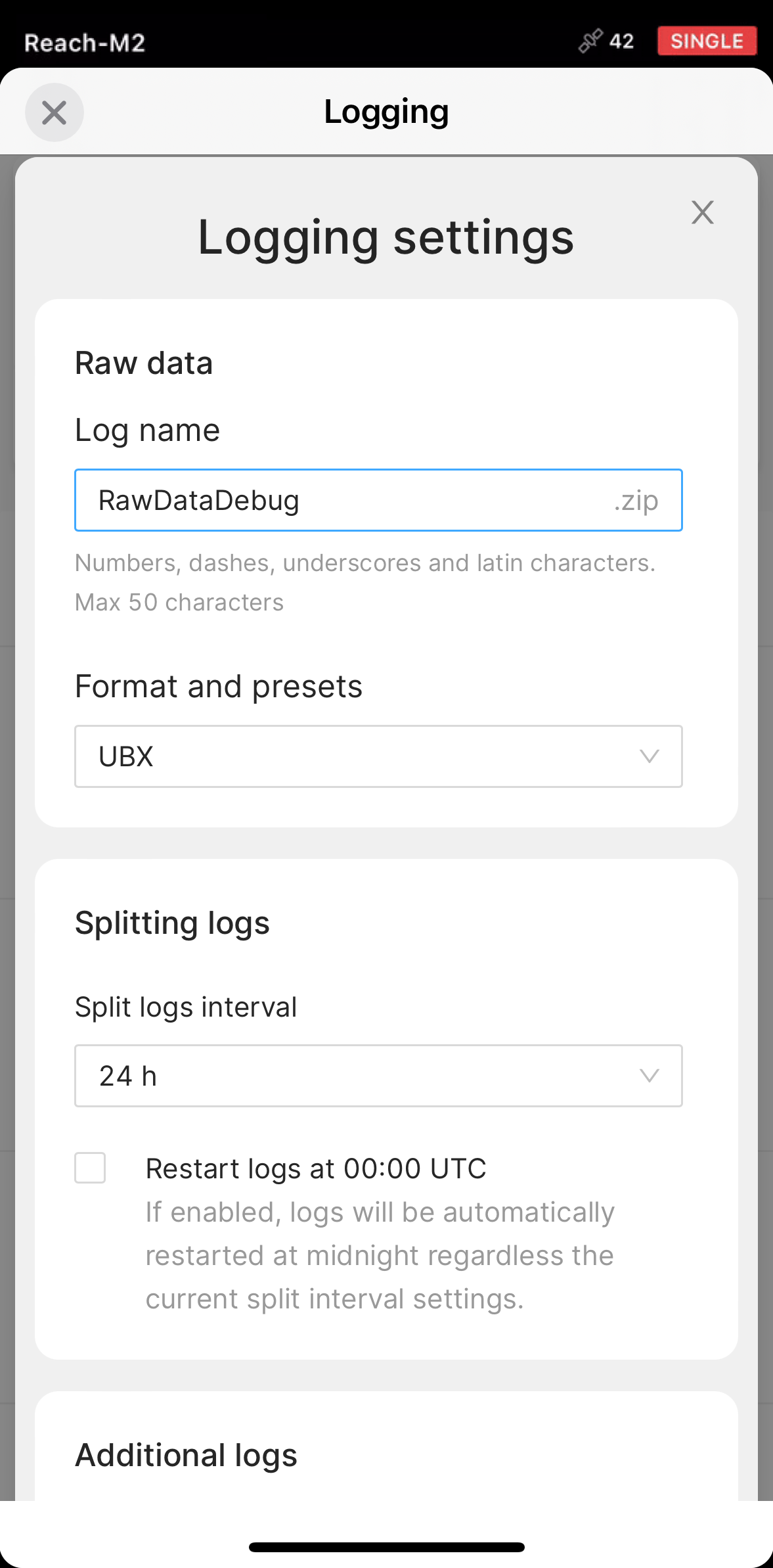
-
Save the raw data logs depending on your device.
-
Go back to Troubleshooting and turn the Raw data debug option off.
tipThe raw data debug option turns off automatically on a reboot of your Reach.
Now you can send the raw data logs recorded using the raw data debug option to the Support team at support@emlid.com.