Power supply
How to power Reach
Emlid Reach M2/M+ can be powered using Micro-USB port or JST-GH ports. Power circuit is shared for all ports, so when you power the device over one port it will pass power to other ports.
note
Make sure that you have a stable power source for Reach. We recommend using USB 3.0 or 4.75 - 5.5V source. Only the red LED lights up when Reach lacks power.
caution
Do not plug two power supplies at the same time as it may damage the device.
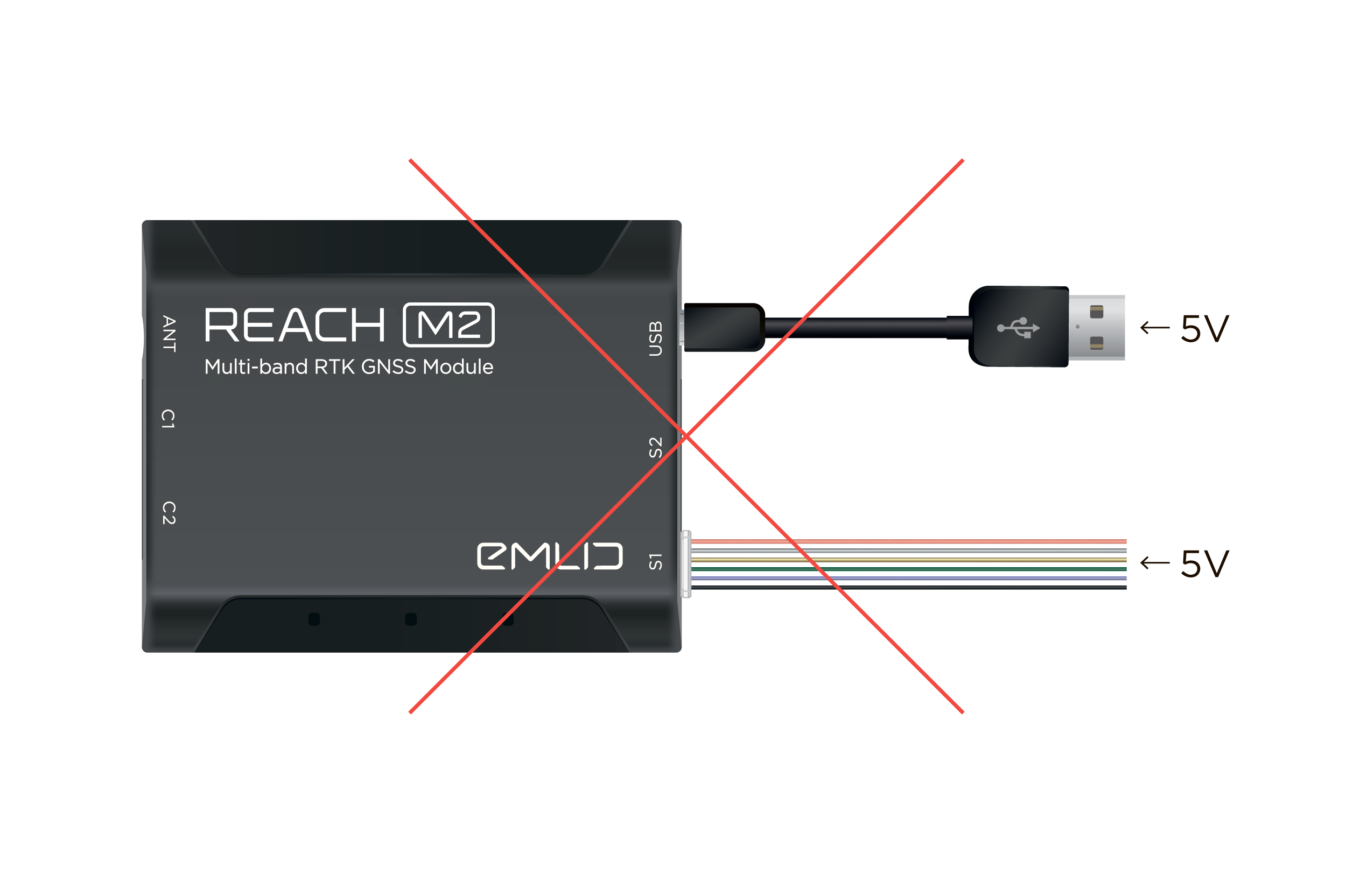
Power supply over USB

You can power Reach over Micro-USB cable using power supplies like:
- Power bank
- USB wall adapter
- Computer USB ports
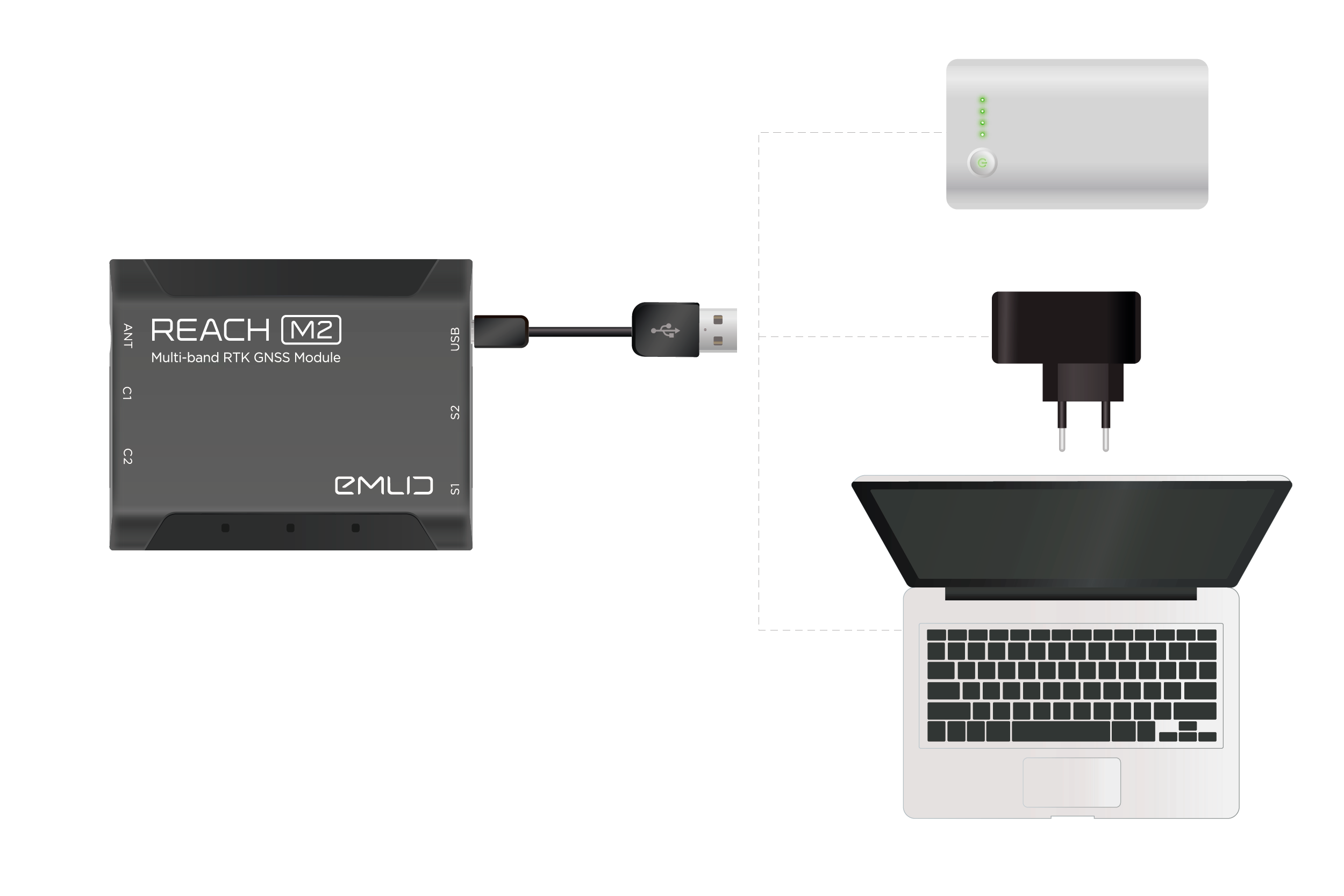
Powering using JST-GH ports
Reach can be powered by providing 5 Volts to corresponding pins on any of the four JST-GH ports.

When Reach is powered over JST-GH port it will pass power to devices connected to Micro-USB OTG port such as flash drives, 3G\4G modems, USB radios etc.