Setting up dual base output
This guide explains how to set up dual base output on your Reach base to stream RTK corrections over two channels simultaneously.
Overview
Reach receivers support broadcasting corrections over two output channels simultaneously. This allows you to:
- Send corrections to two rovers using different channels. For example, you can fly a drone and simultaneously collect the ground control points using the same base.
- Switch between correction sources when your rover moves out of range or loses network access. For example, in areas with limited internet access, you can switch between LoRa and NTRIP to maintain a stable correction stream.
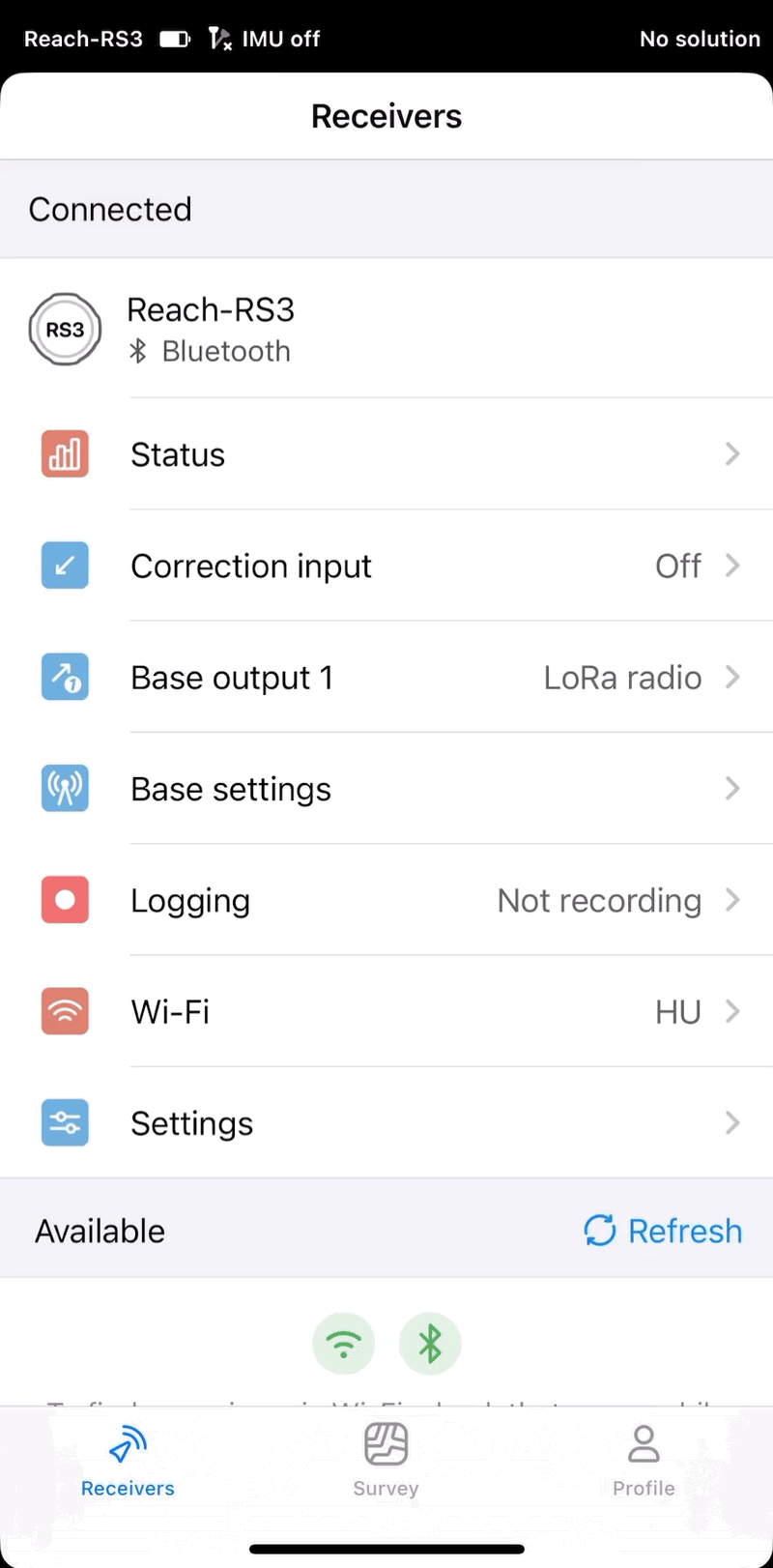
You can combine different channels, but using the same channel for both outputs has limitations:
| Channel | Using the same channel for dual output |
|---|---|
| LoRa | No |
| NTRIP | Make sure to use different credentials. |
| Serial | Make sure to use different ports. |
| TCP client/server | Make sure to use different ports. |
| Local NTRIP | No |
| Bluetooth | No You also can’t use it if the receiver is already streaming its position. |
To start receiving corrections on your rover, you need to set the same channel as on the base and ensure a clear view of the sky.
You cannot use the same method simultaneously for both base output and correction input.
Setting up dual output
To set up the base corrections output, follow the steps below:
- Connect to the base unit in Emlid Flow.
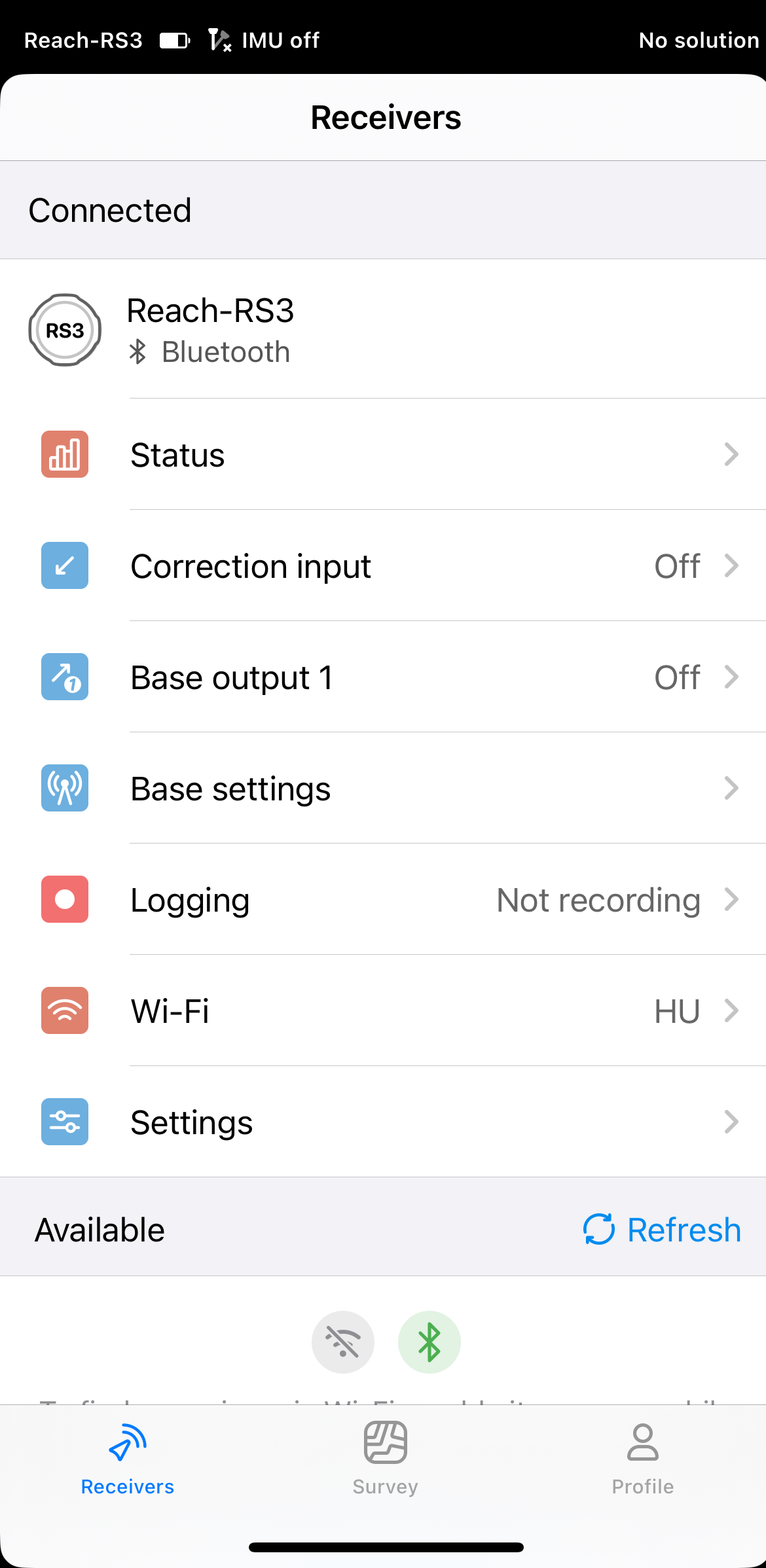
- Tap Base output 1 and select the output channel.
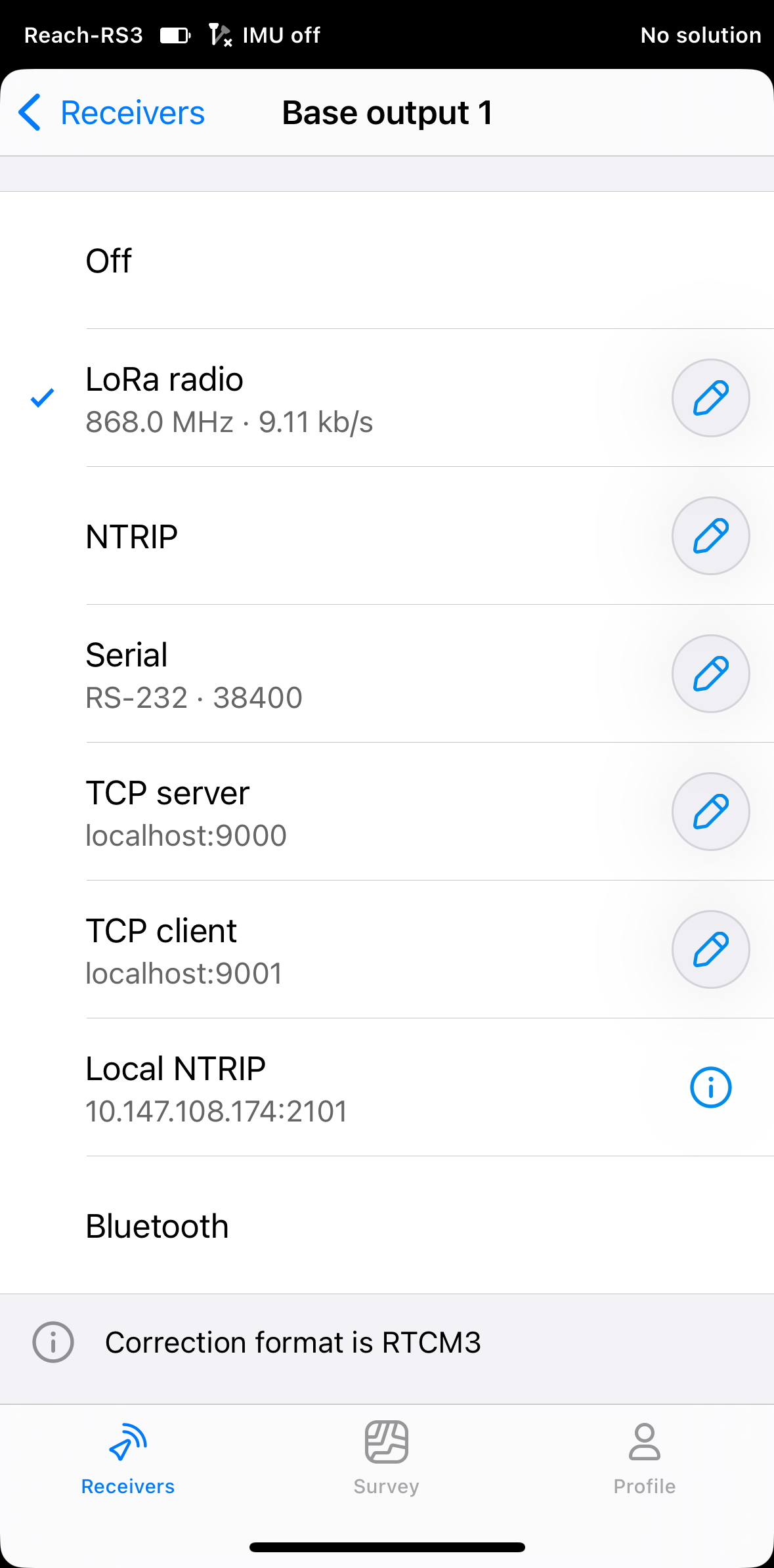
- To set up one more output, go back to Settings and select Base output 2.
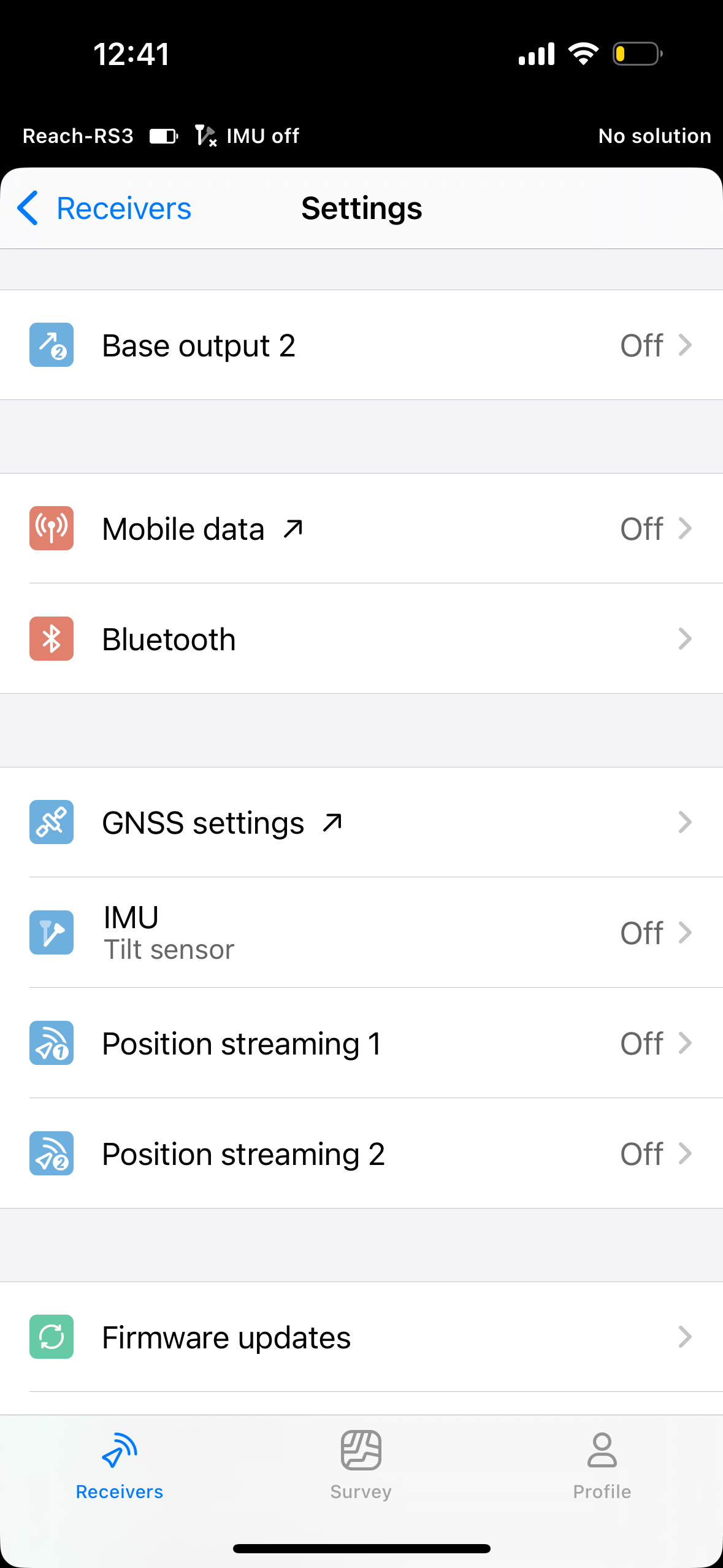
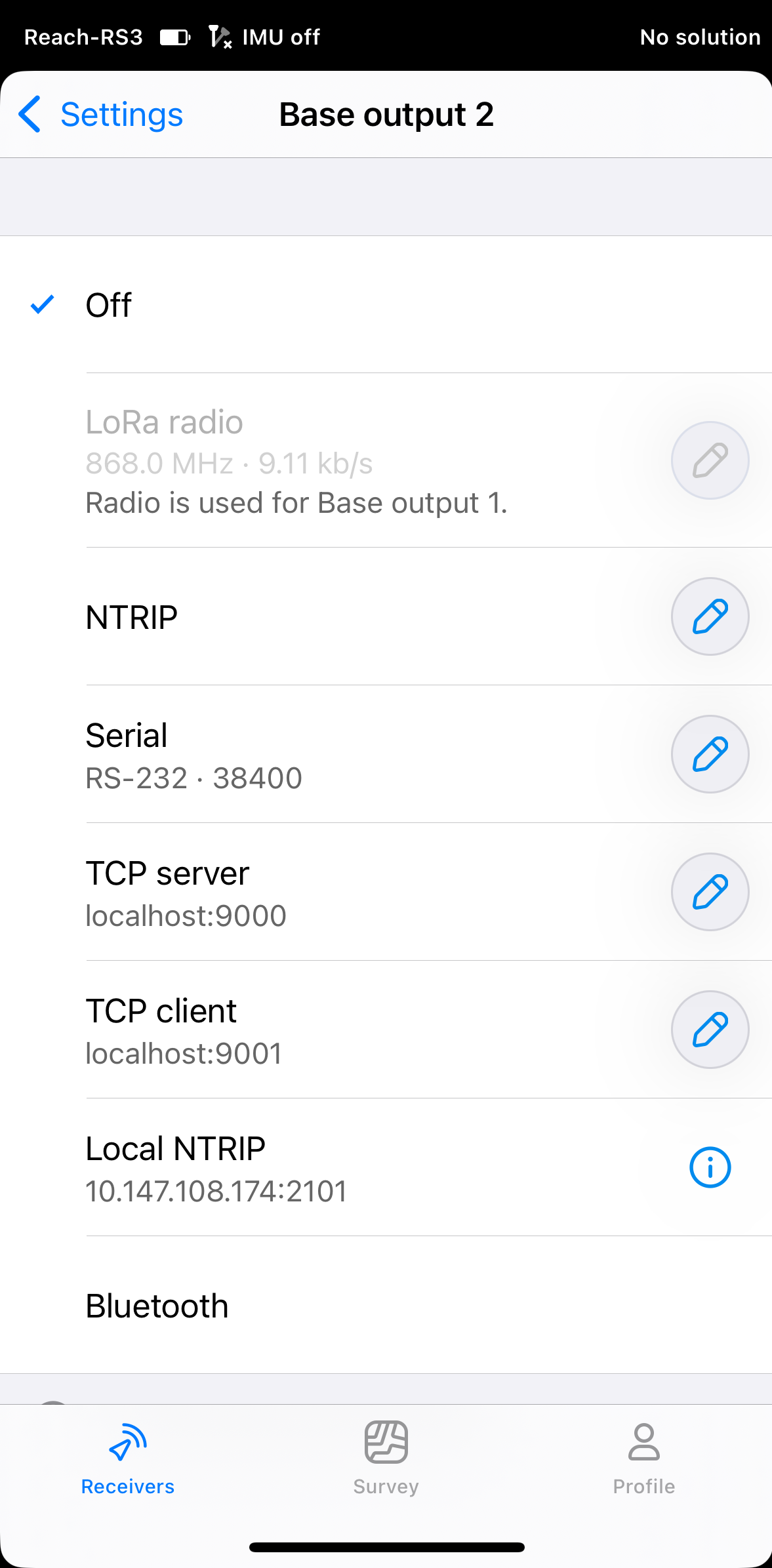
To receive corrections on your rover, configure the same output channel as the base and ensure an unobstructed sky view for optimal satellite signal reception.