GPS via u-center
Connect with u-center
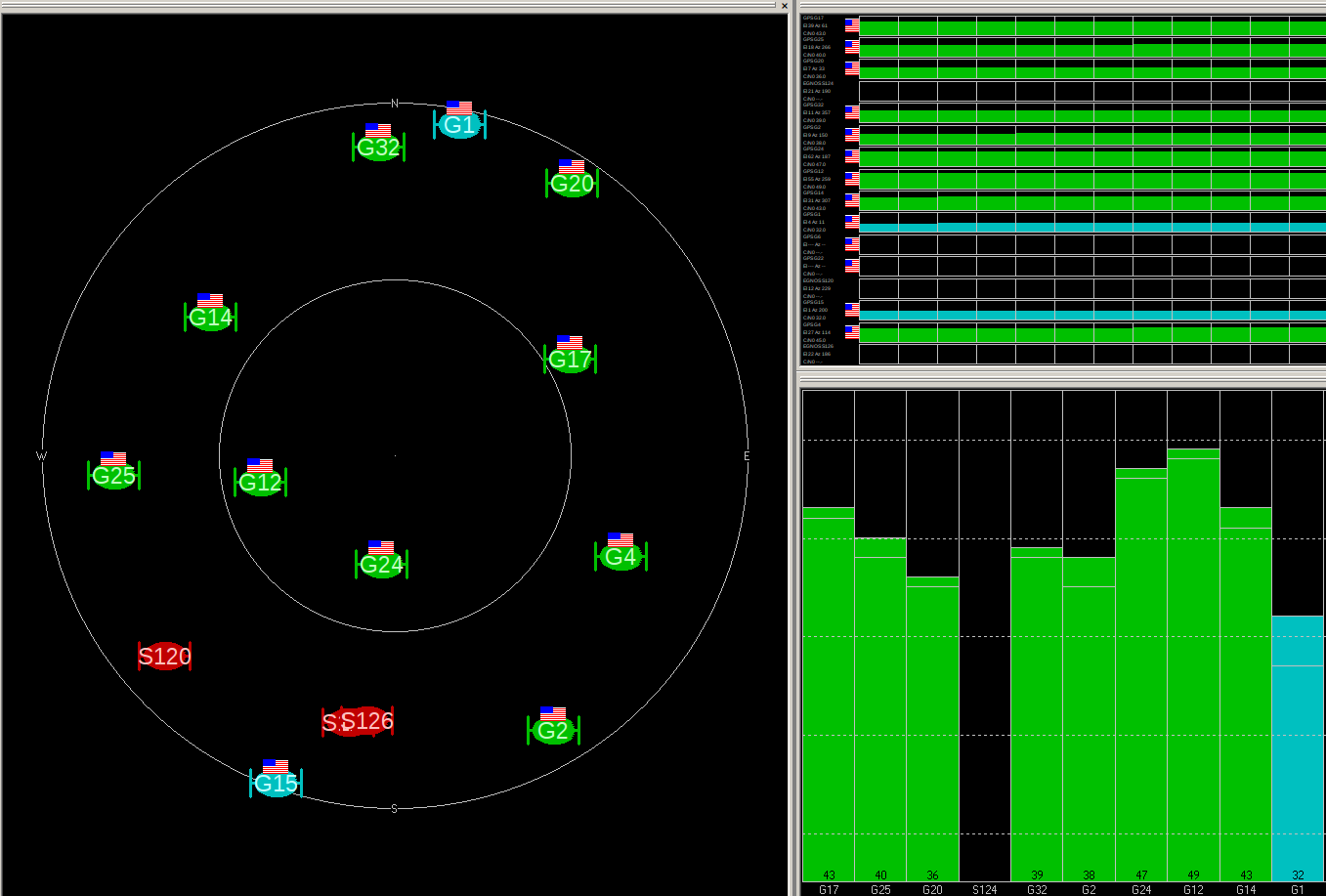
note
This utility is available from our GitHub Navio2 repository. You can find cloning instructions here.
It is possible to connect to Navio2's onboard u-blox GPS module from U-center software. To do that, ublox-spi-to-tcp application has to be run on Raspberry Pi:
cd Utilities/ublox-spi-to-tcp
make
./ublox-spi-to-tcp 5000
It will open port 5000 and will wait for a connection.
Open u-center, navigate to Receiver - Port - Network connection - New. Enter the IP address of your Raspberry Pi:
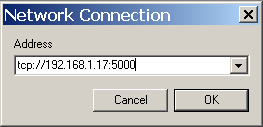
You should see messages coming from the receiver in the Packet console as well as other visual data.