Convert to RINEX
This tutorial shows how to use the Convert to RINEX function in Emlid Studio to convert raw data logs from a receiver to the industry-standard RINEX format.
Overview
With the Convert logs to RINEX feature, Emlid Studio allows converting raw data logs to the industry-standard RINEX format. RINEX is a data interchange format for raw satellite navigation system data that facilitates the management and disposal of the receiver's measurements and their offline processing. Raw data collection is necessary for post-processing services that allow you to produce a more accurate result.
The advantage of the RINEX format is that it is designed to evolve and adapt to new types of measurements and new satellite navigation systems.
Getting started
Convert the following files from your receiver to the industry-standard RINEX format:
- UBX
- RTCM
- RINEX (to the required version)
Workflow
To add a file, simply drag and drop it from your desktop.
To convert your files, follow the steps below:
-
Select the workflow from the drop-down list in the upper-left corner.
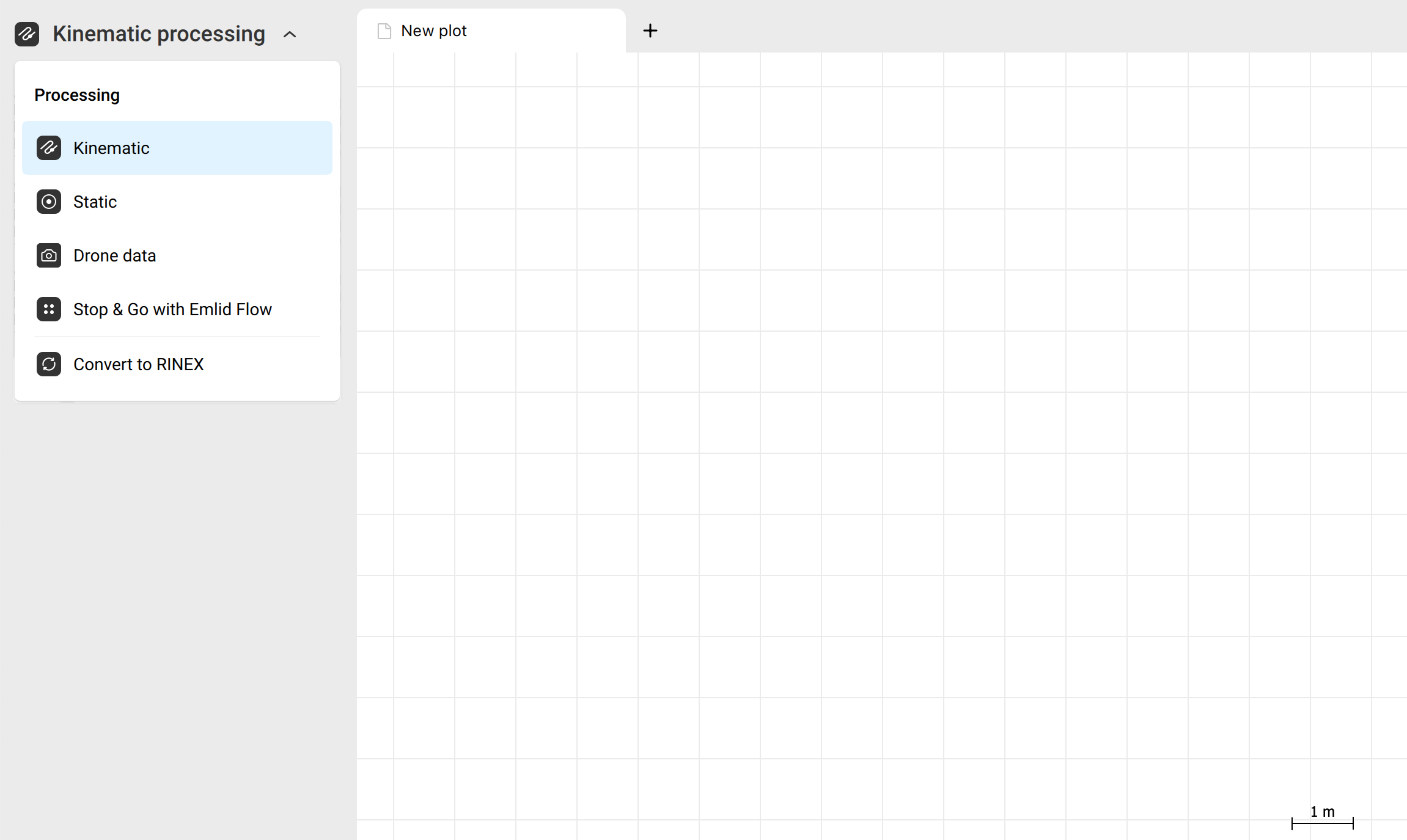
-
Choose the file you want to convert to RINEX.
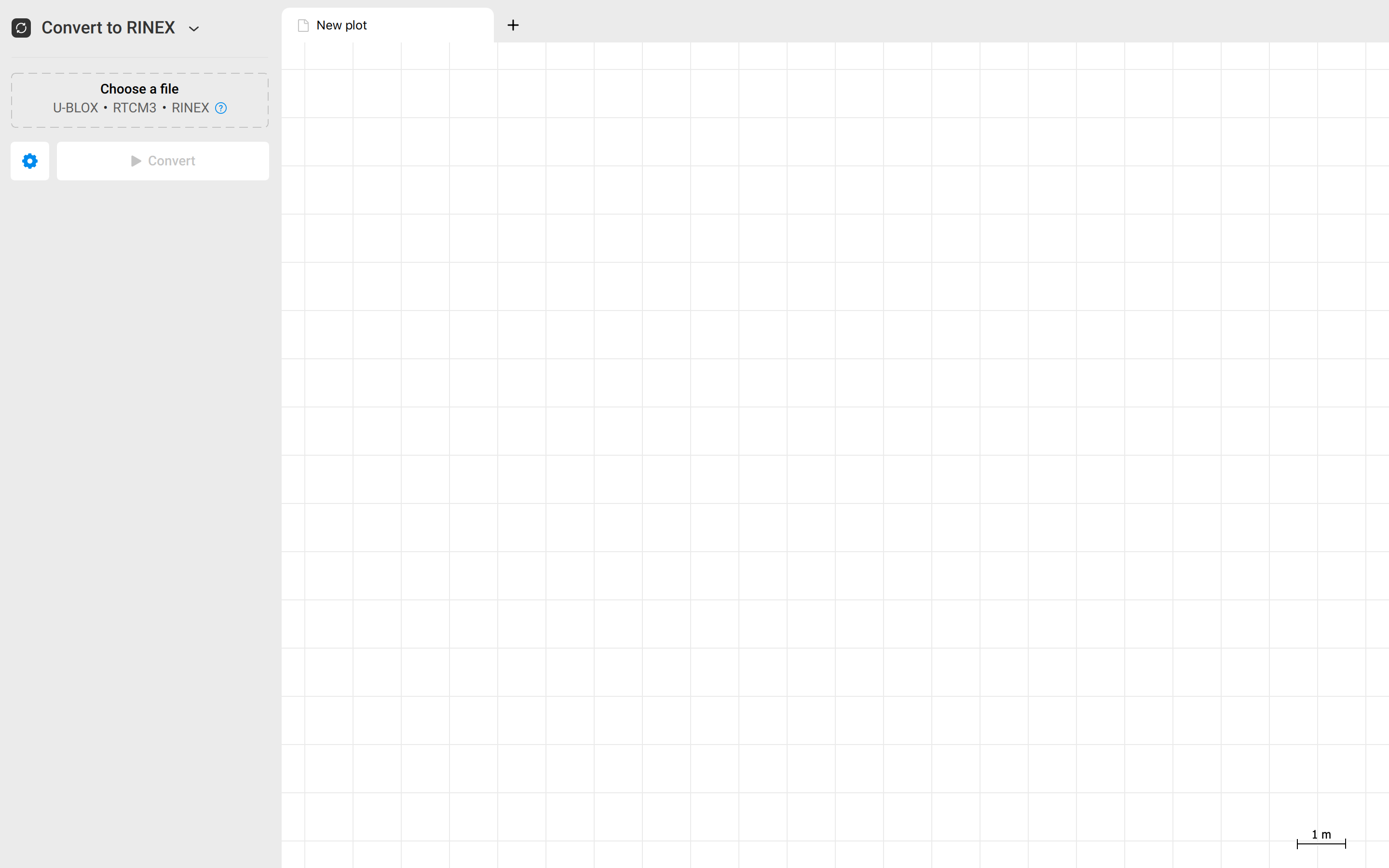
-
If necessary, you can adjust the conversion settings. Click the gear icon and set the options you need.
noteIf you want to process the converted file in OPUS, set the interval to 30 s, check the Time rounding box, and leave only GPS satellites. Then click Save.
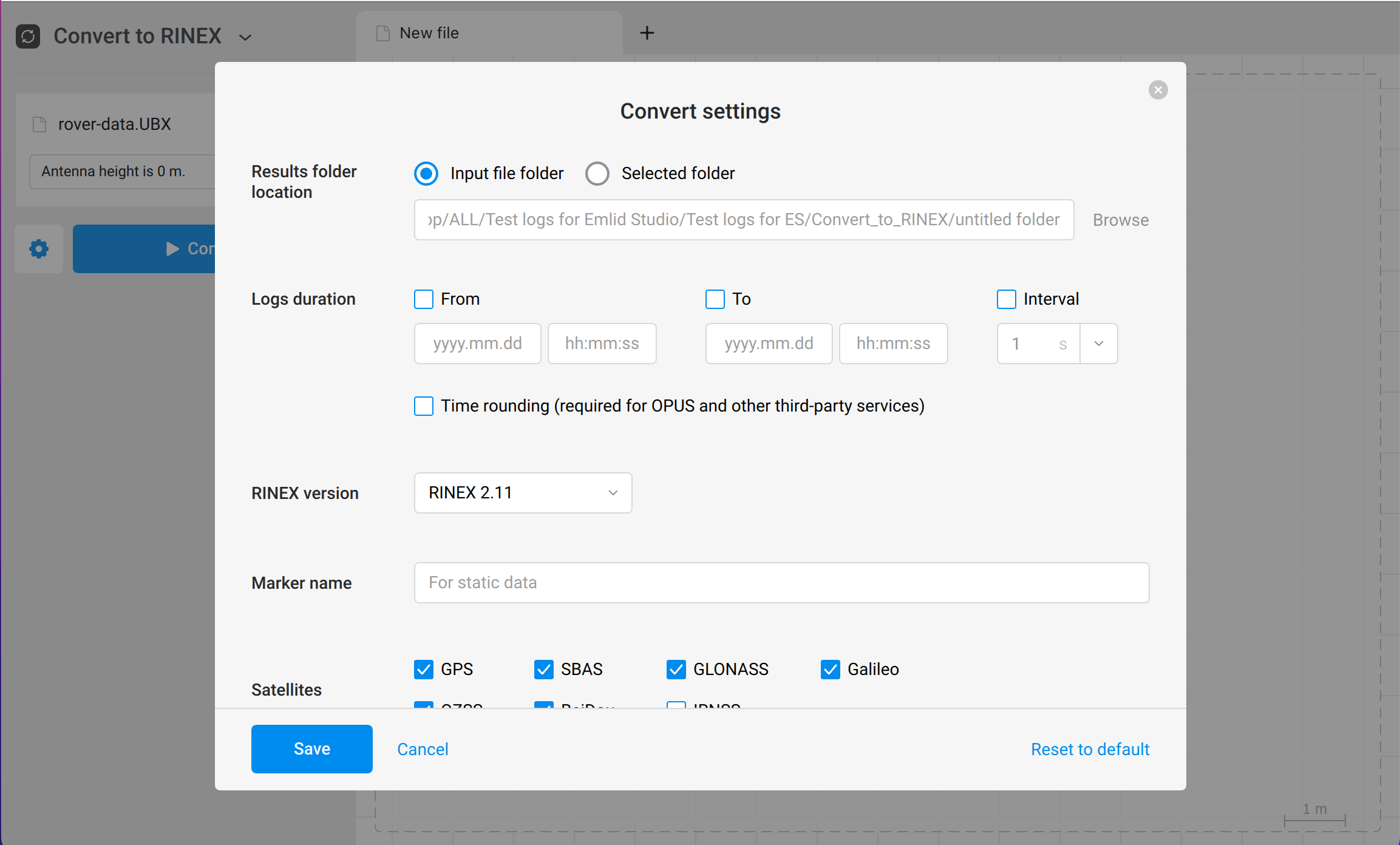
-
Press Convert.
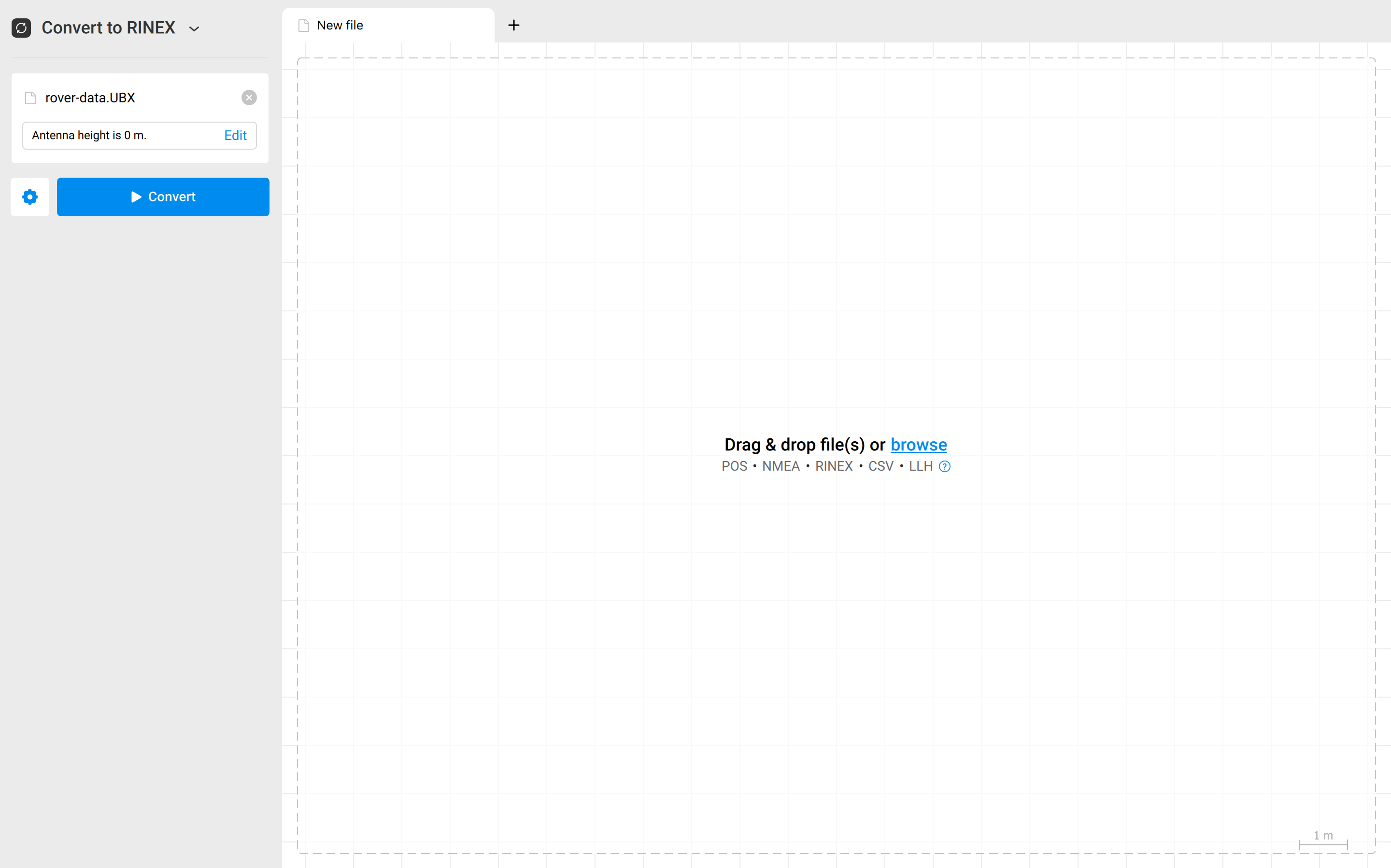
After converting, you will see the .21O file on the plot. This file contains raw GNSS observation data.
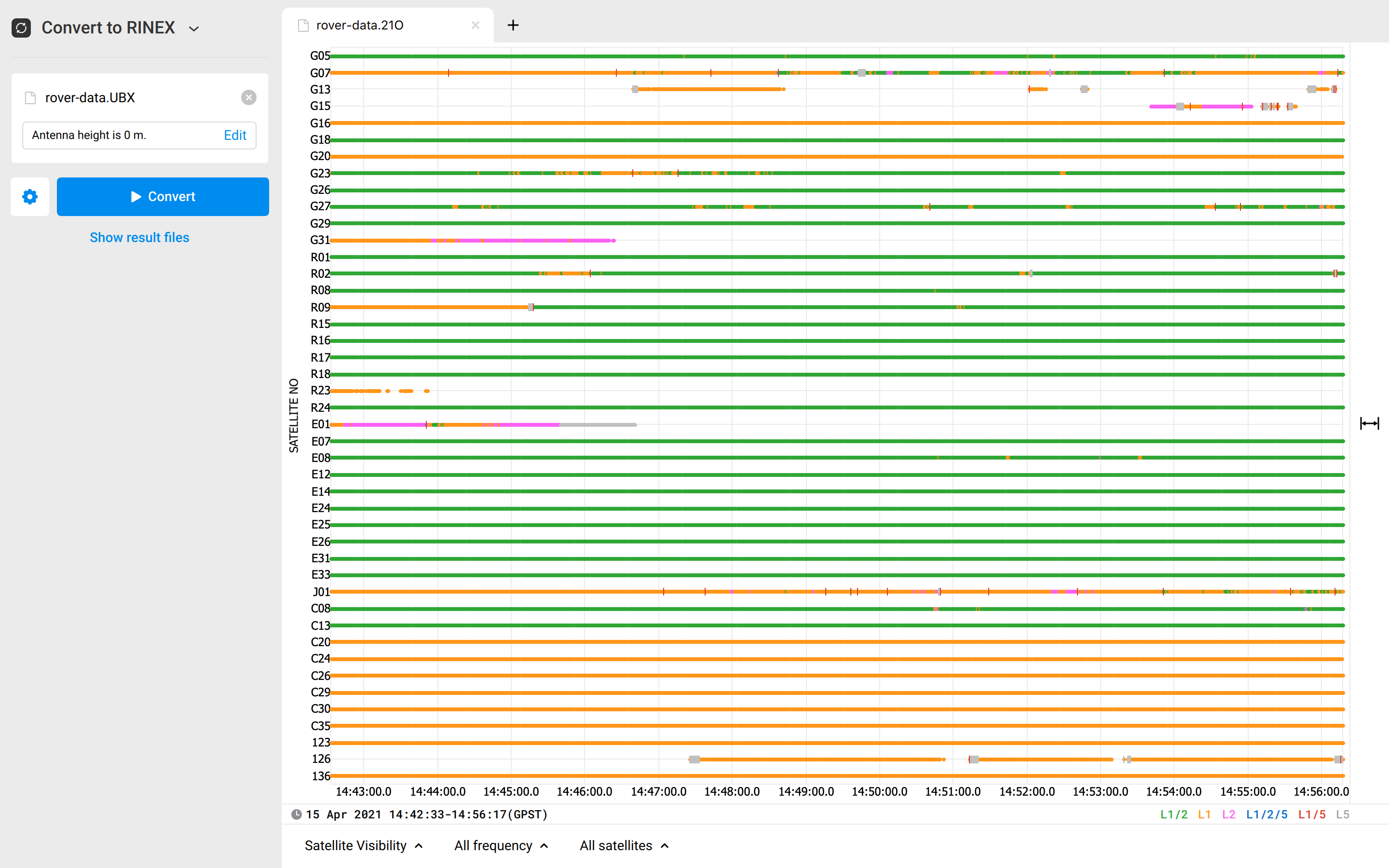
-
Click the Show files button to show the converted files, Emlid Studio automatically saves them in the original folder.