Subscription management
This guide describes how you can manage your Survey subscription.
You can manage your subscription from both Emlid Flow and Emlid Flow 360.
Overview
You can upgrade your Emlid Flow and Emlid Flow 360 apps to the Survey subscription. The upgrade requires an Emlid Account and offers two subscription plans based on monthly or yearly billing periods.
When subscribing for the first time, you will be offered a free 30-day trial.
The subscription is multi-platform and features professional survey tools:
- coding,
- linework,
- a satellite map,
- WMS/WMTS layers,
- and localization.
Localization in GNSS surveying is a feature for calculating local coordinate system parameters or adjusting the existing one to fit control points in the survey area.
Learn more about the Survey subscription plan on the Emlid Flow and Emlid Flow 360 landing page.
Upgrade to Survey subscription
If you haven’t created an Emlid Account yet, check our guide.
To upgrade to the Survey subscription, follow the steps below:
- Emlid Flow
- Emlid Flow 360
-
Open Emlid Flow and go to the Profile tab.
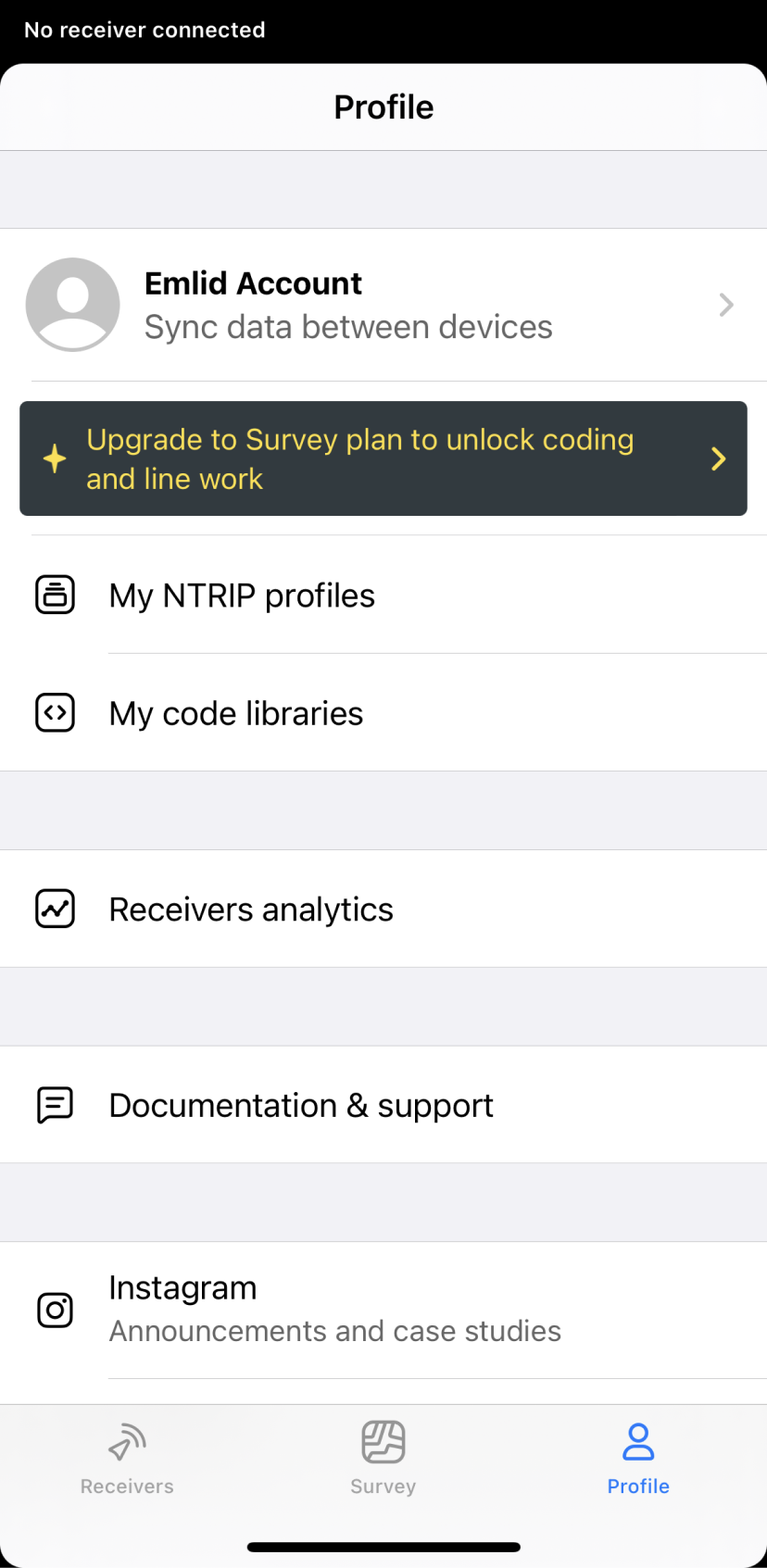
-
Tap Emlid Account.
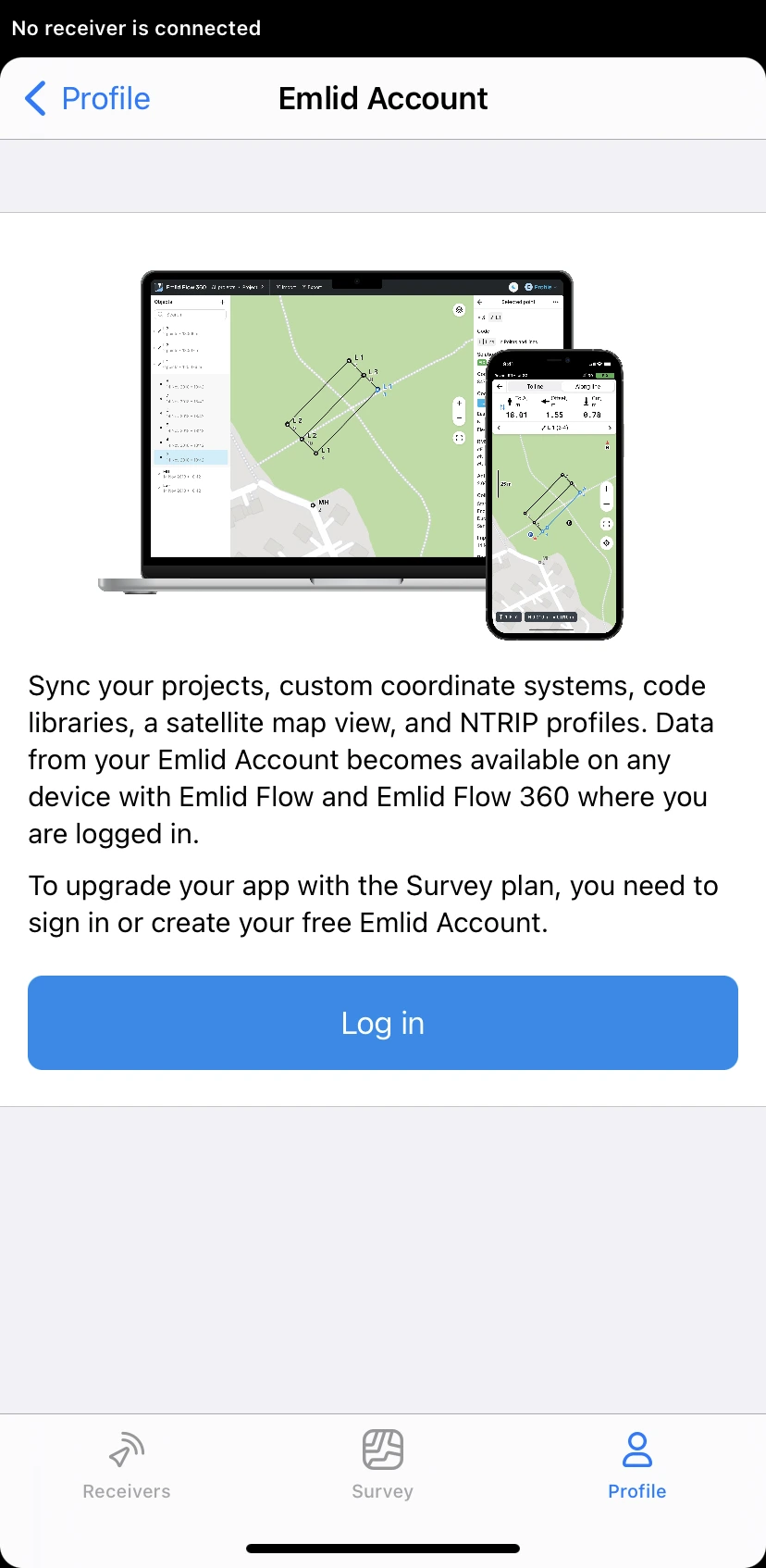
-
Tap Log in and sign in to your Emlid Account.
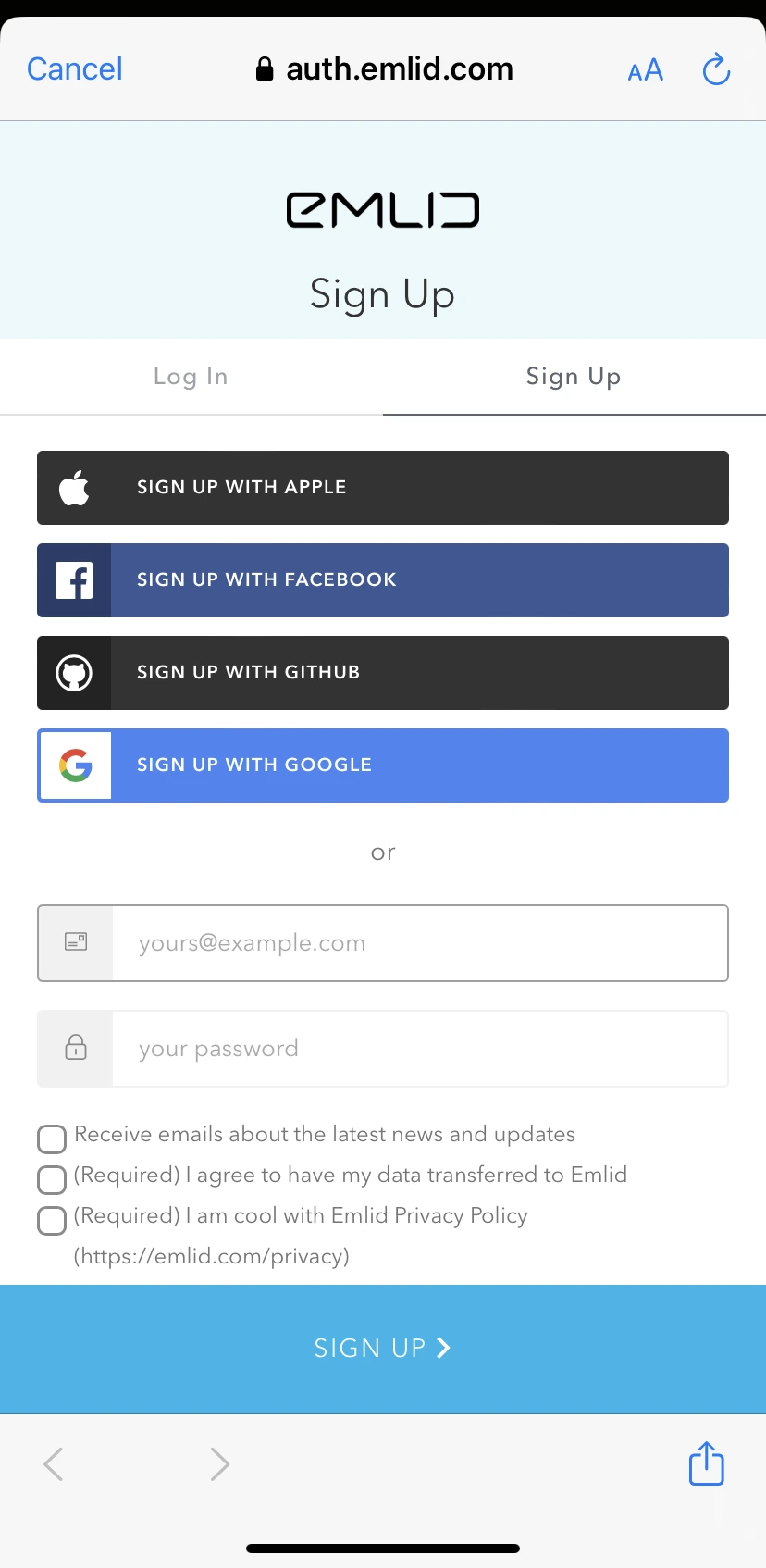
-
Tap the subscription plate.
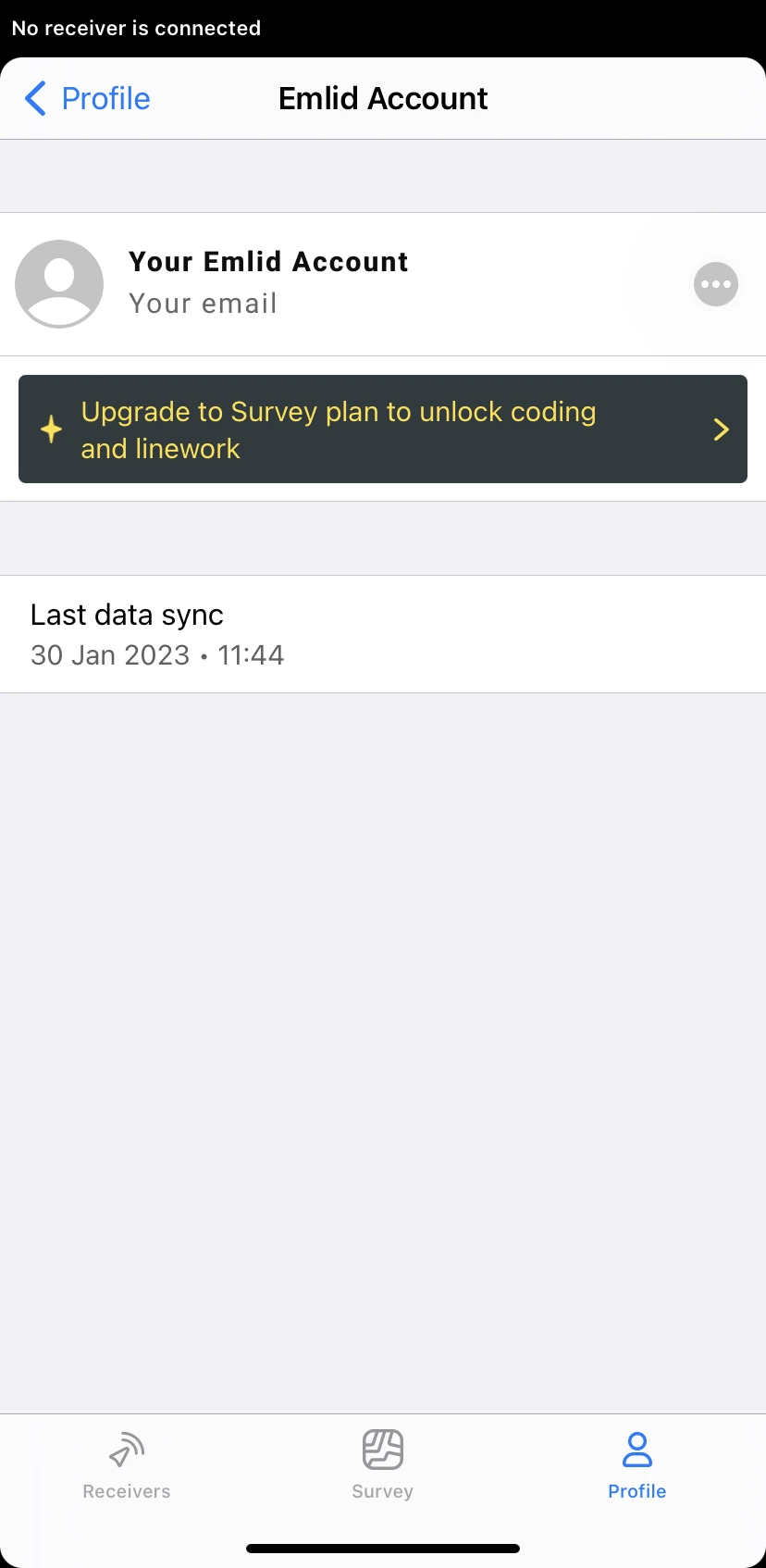
-
Tap Start free trial and follow the store’s instructions depending on the mobile device platform you use.
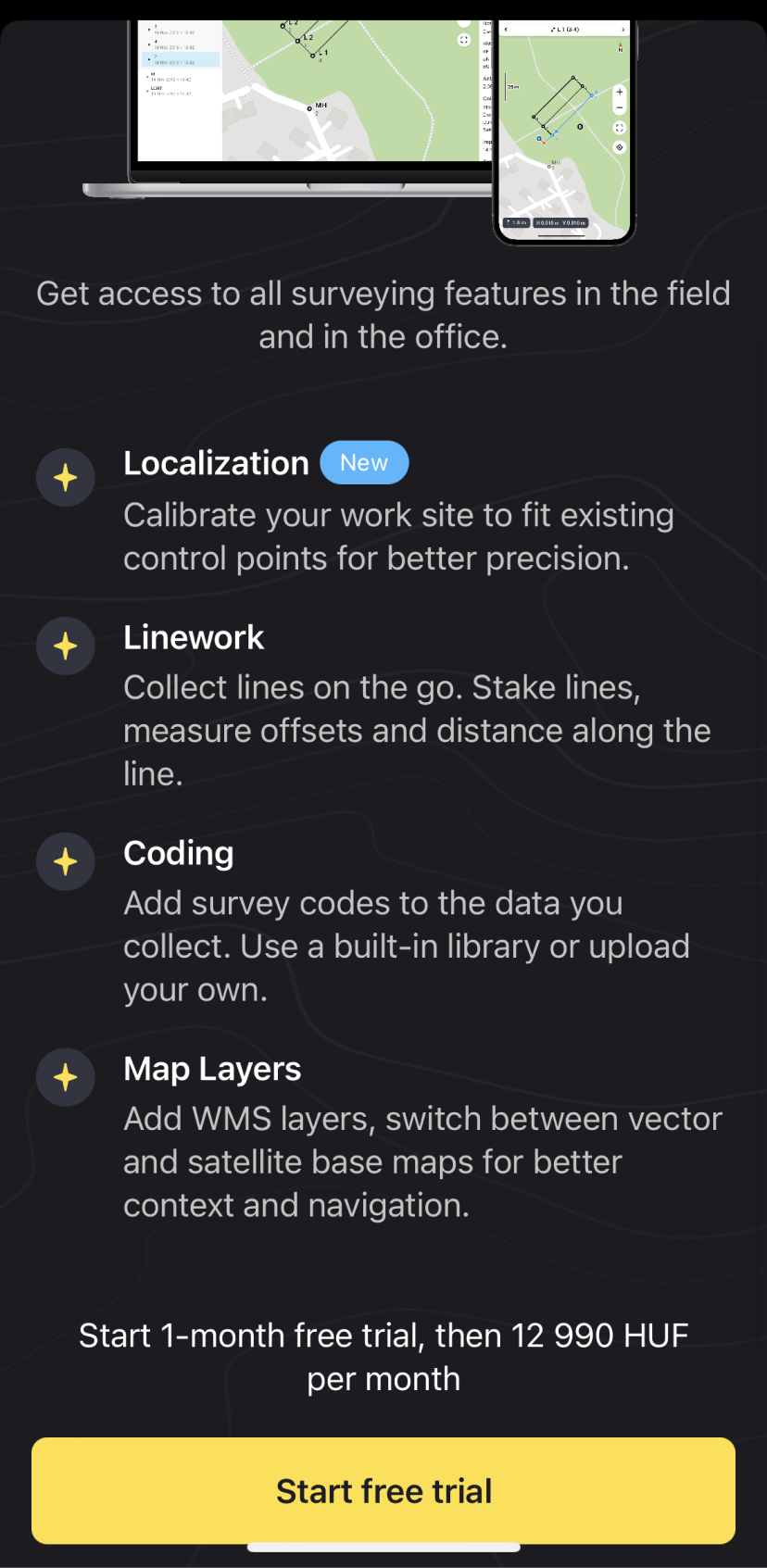
noteA free trial is 30 days. When the trial is over, the plan will be automatically renewed until cancelled. You can change the plan in the Subscription management settings depending on your mobile device’s platform.
-
Go back to the Emlid Flow app.
-
Go to flow360.emlid.com.
-
Log in to your Emlid Account.
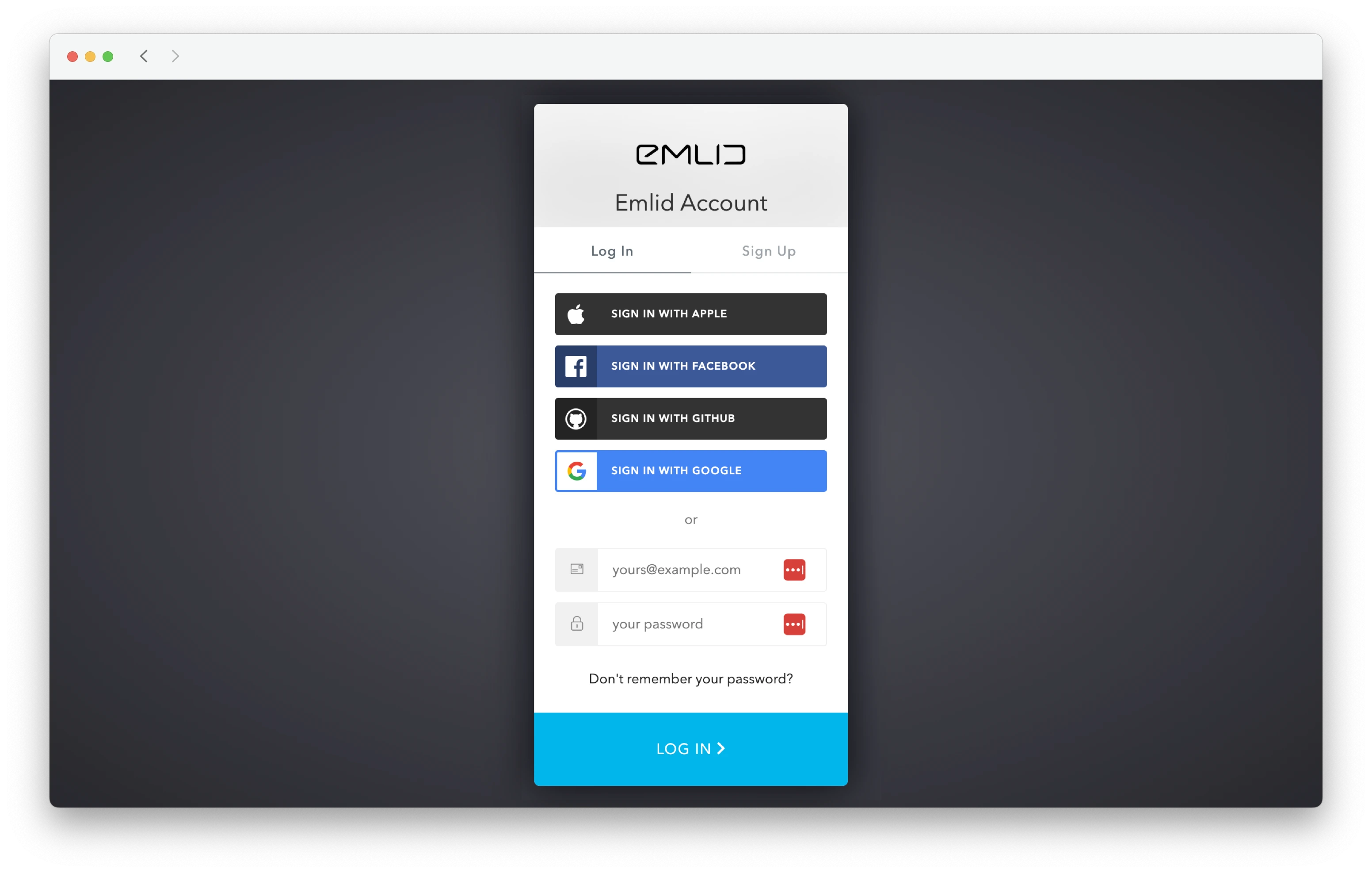
-
Click the subscription plate.
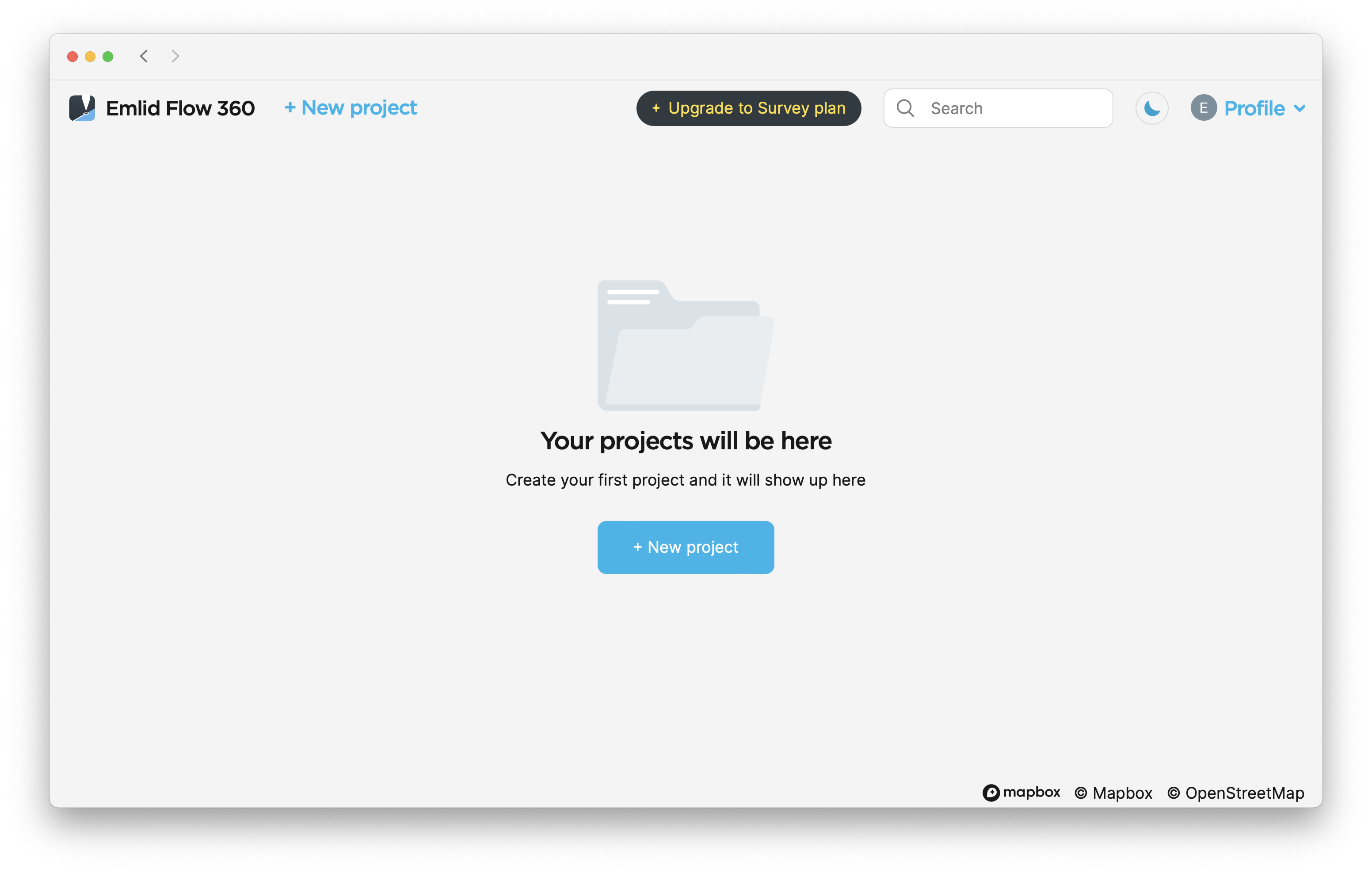
-
Start a free trial and fill in your details. Tap Continue.
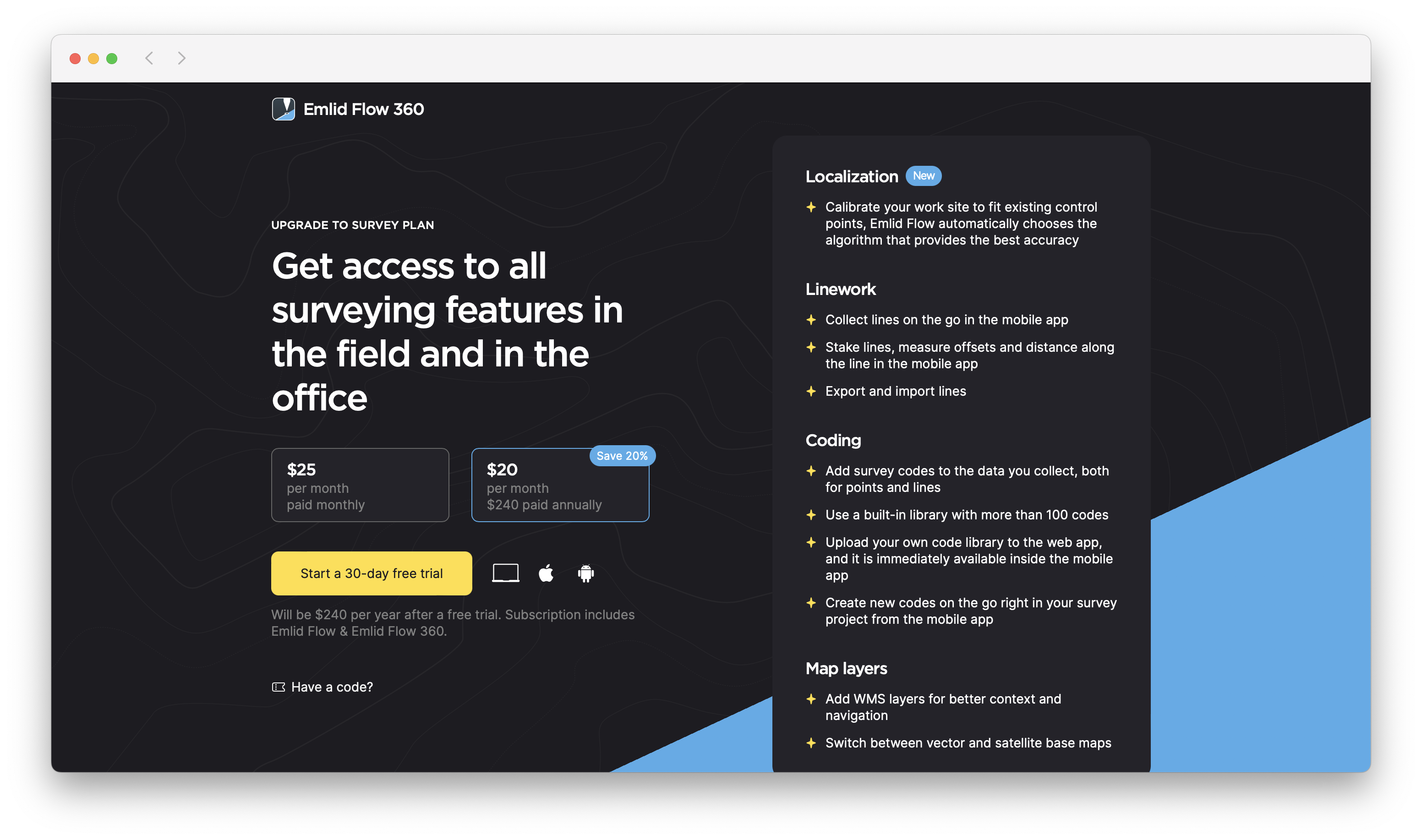
noteA free trial is 30 days. When the trial is over, the plan will be automatically renewed until cancelled. You can change the plan in the subscription management settings depending on your mobile device’s platform.
-
Fill in the payment details and click Start Your Free Trial. You’ll be automatically redirected to the main screen.
Once you upgrade to the Survey subscription, you can start using the featured professional survey tools both in Emlid Flow and Emlid Flow 360.
Cancel Survey subscription
You can unsubscribe only on the platform you started the subscription.
To cancel the Survey subscription, complete the following:
- Emlid Flow
- Emlid Flow 360
Follow the platform-specific instructions to cancel the Survey subscription.
-
Go to flow360.emlid.com.
-
Log in to your account.
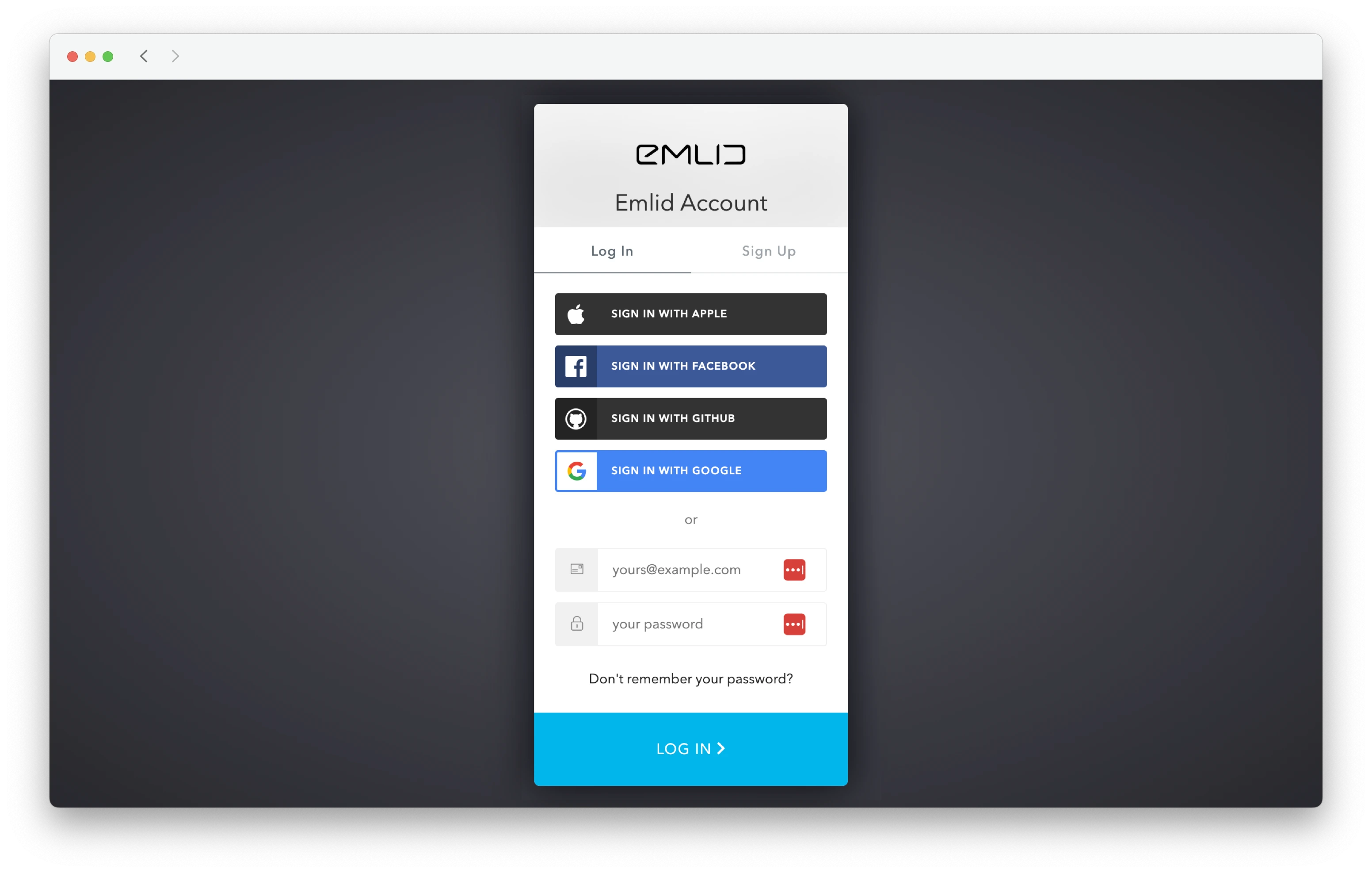
-
Click Profile.
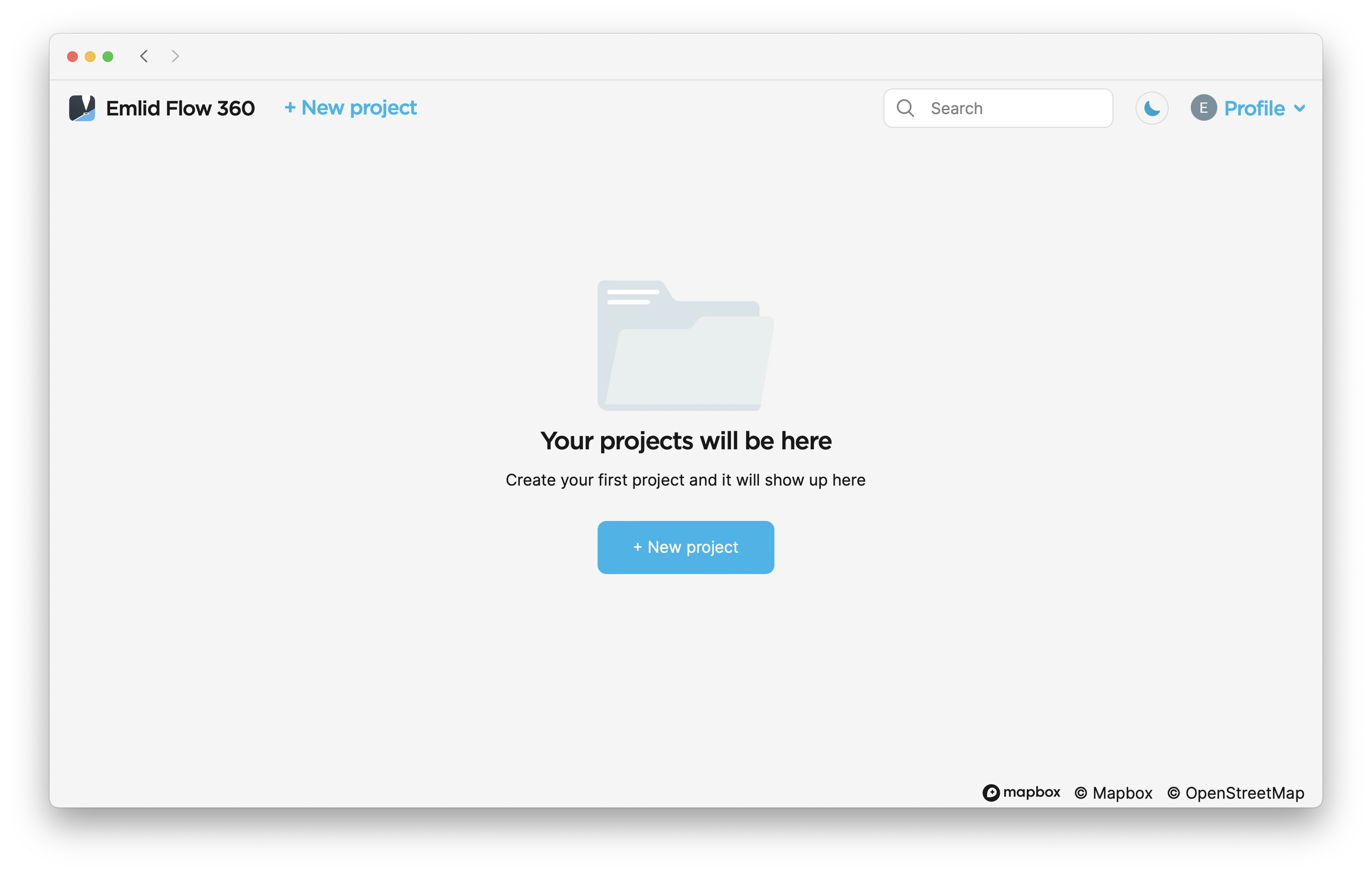
-
Click Subscription.
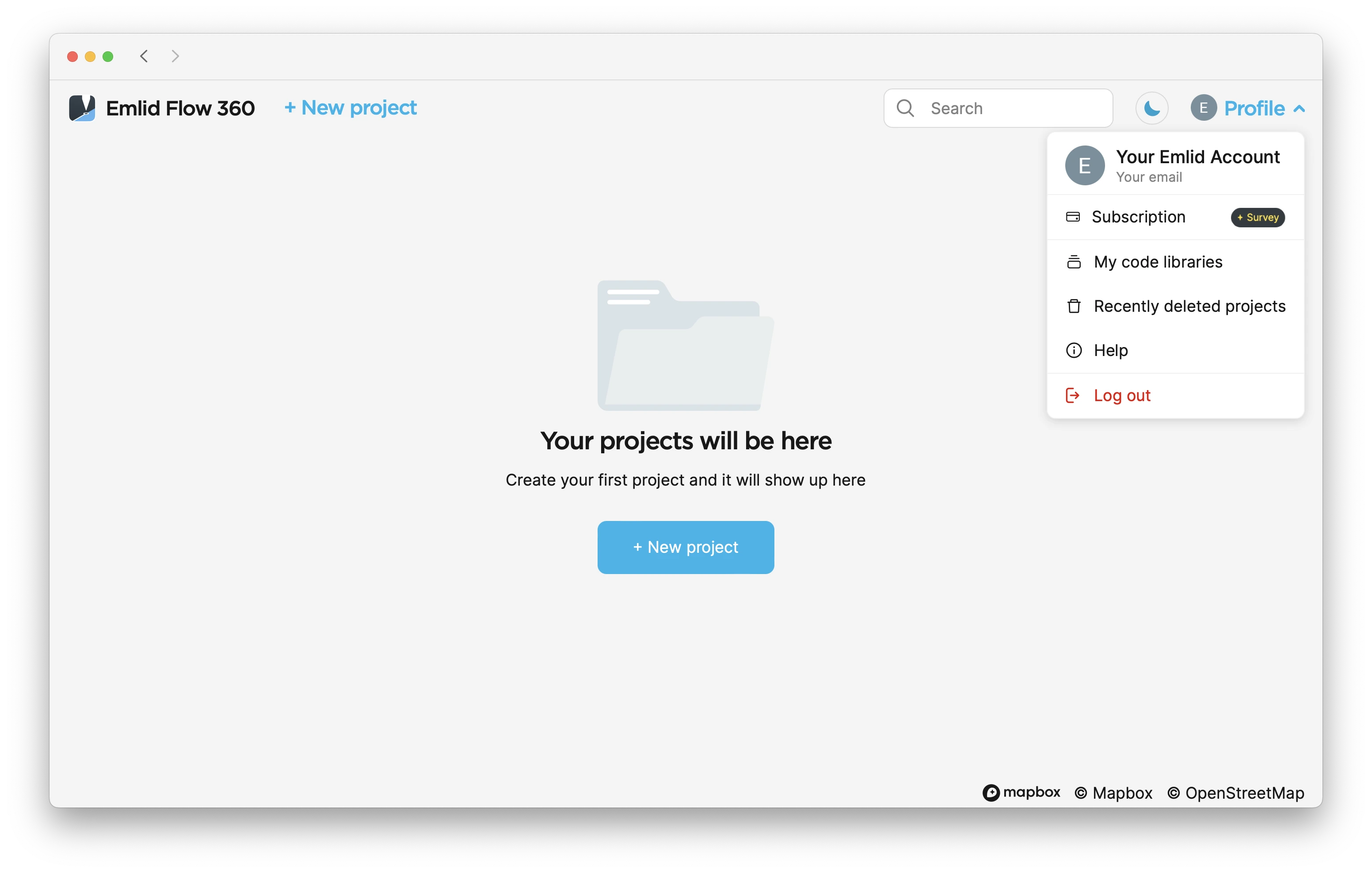
-
Click Unsubscribe and confirm it.
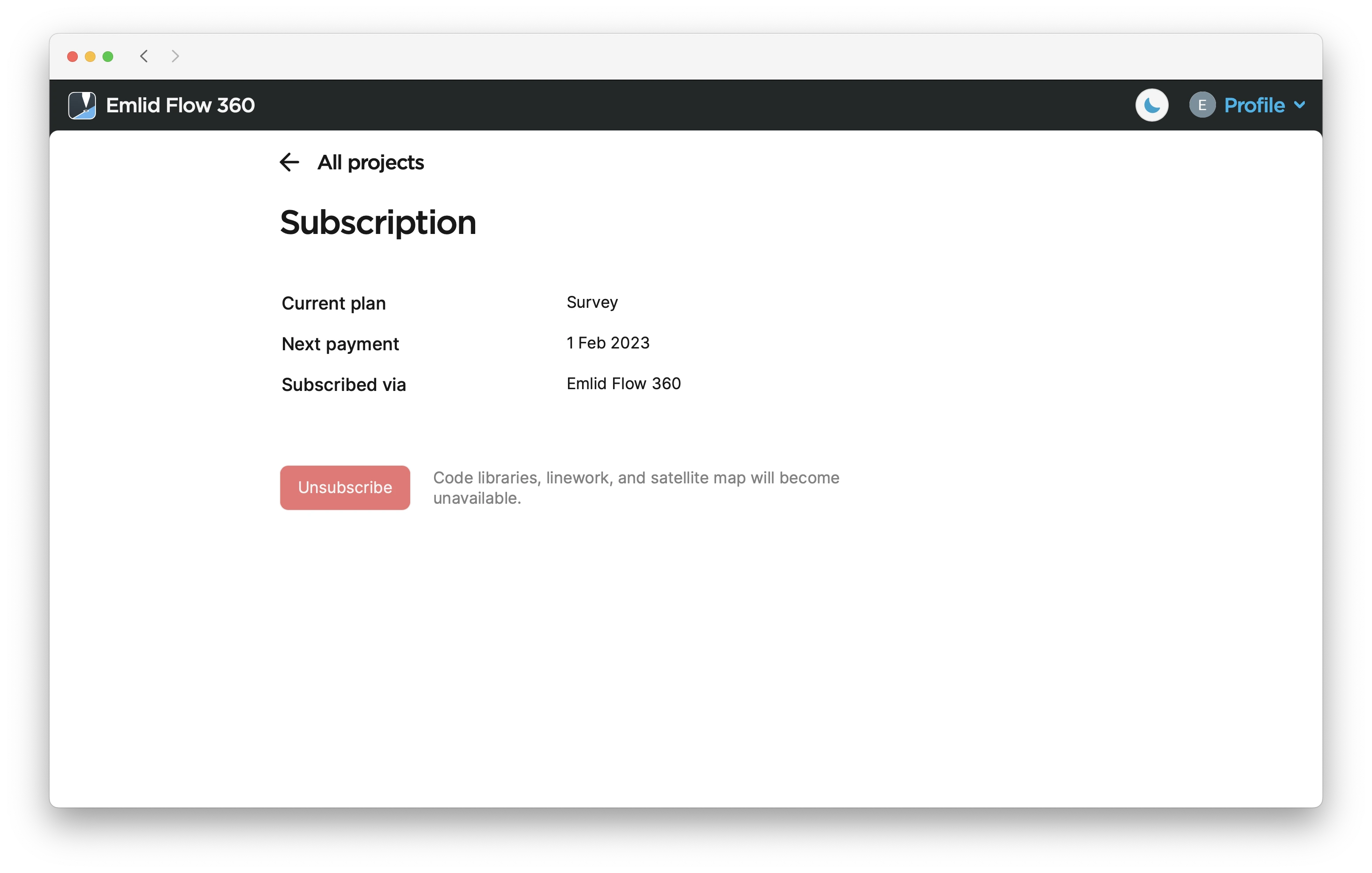
Once you unsubscribe, code libraries, linework, and a satellite map will become unavailable for use. However, you still will be able to view created using the subscription projects with linework and codes and export them in any format.
If you need help, contact the Support team at support@emlid.com.
Restart Survey subscription
If you want to restart the subscription with active days left, you should go to the platform where it was activated at first.
If you cancelled the subscription and want to restart it, you can easily do it both in Emlid Flow and Emlid Flow 360 anytime you want.
To restart the subscription, follow the recommendations below:
- Emlid Flow
- Emlid Flow 360
Make sure the device is logged in with the Google Play Store or App store account that was used for the original purchase.
Make sure you logged in with the same Emlid account you used to subscribe initially.
Follow the platform-specific instructions to restart your Survey subscription.
If you have days left on the active subscription, you can restart the subscription only when they are over.
-
Go to flow360.emlid.com.
-
Log in to your Emlid Account.
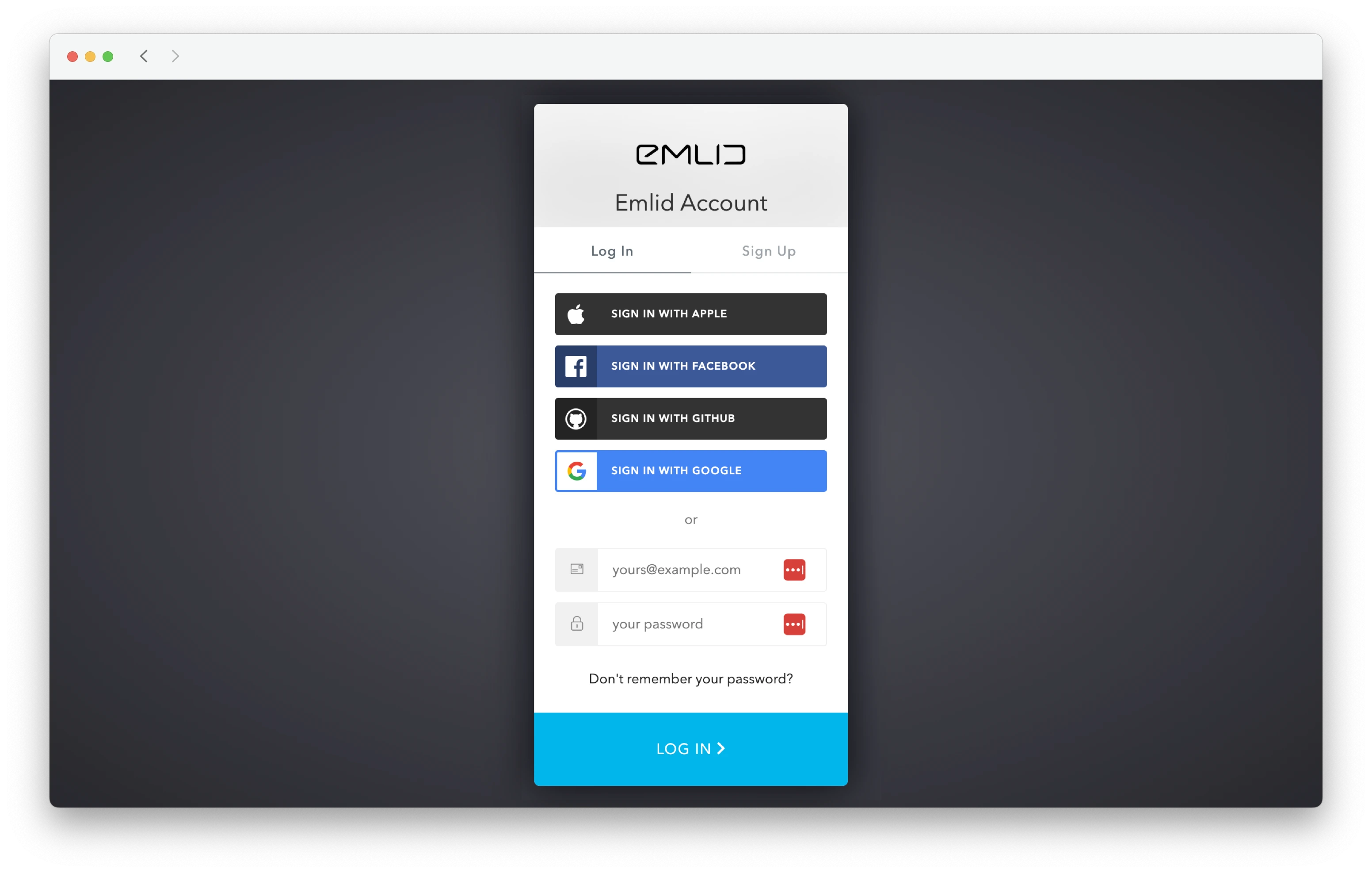
-
Click Profile.
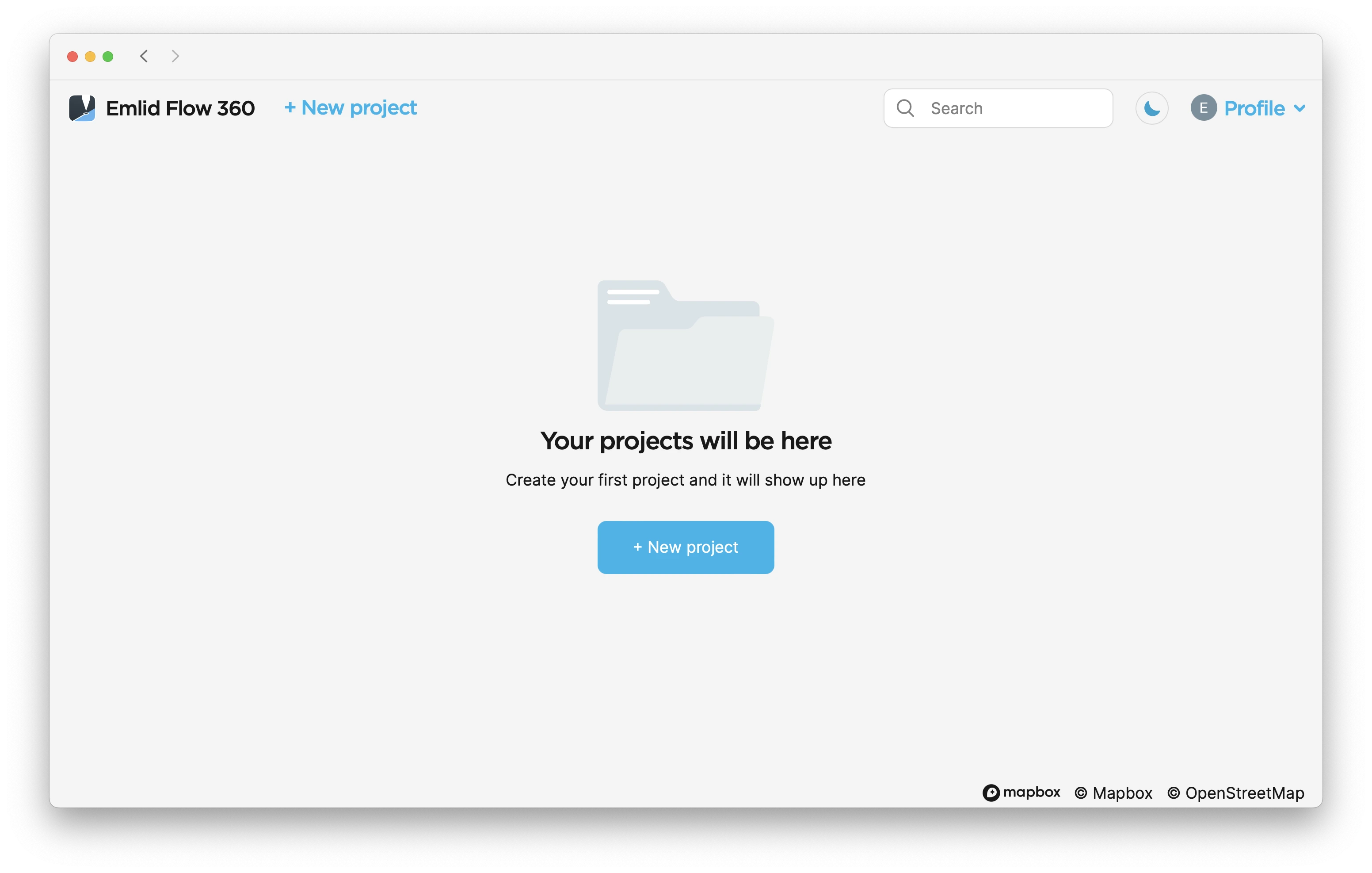
-
Click Subscription.
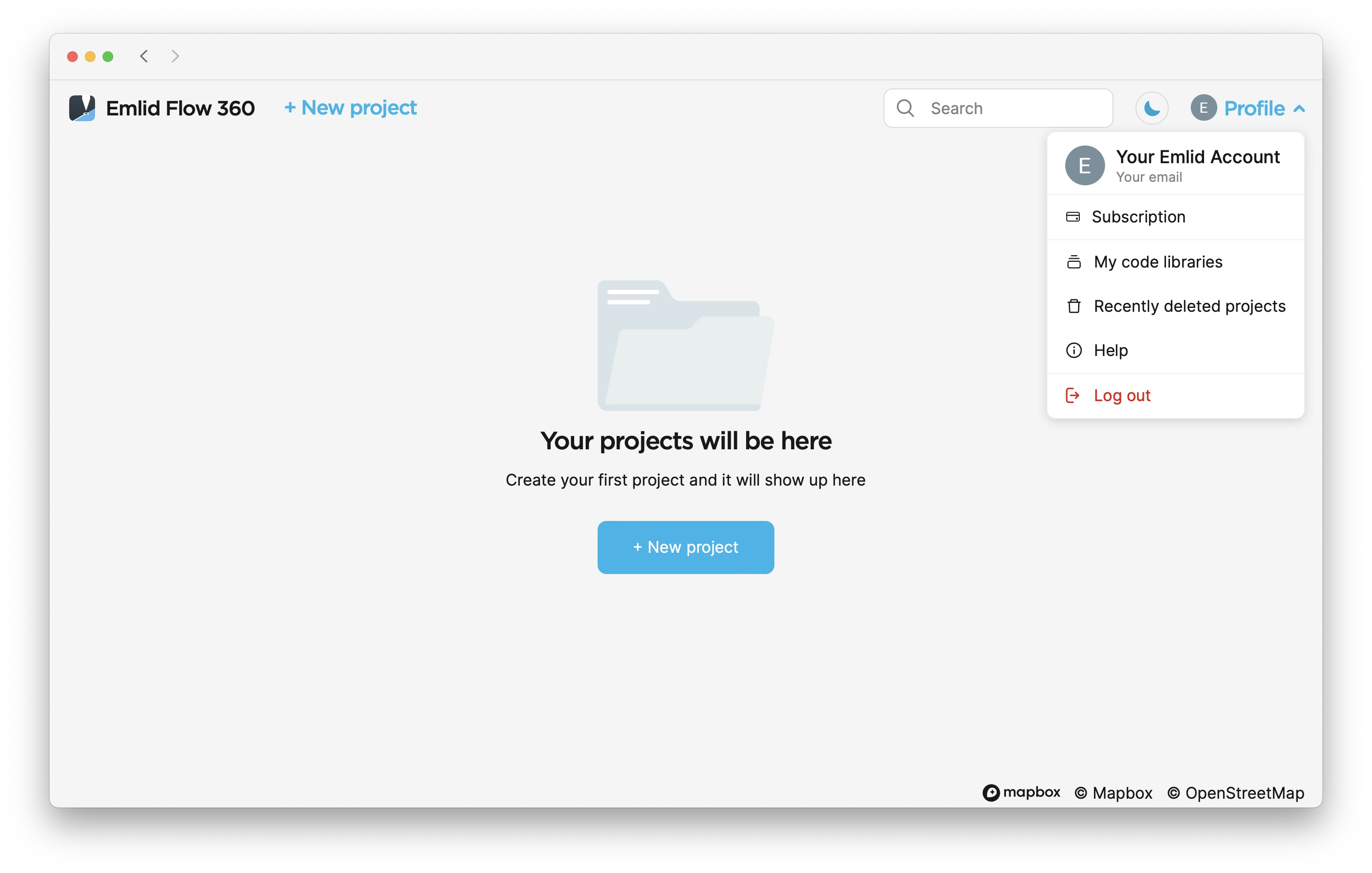
-
Fill in your details. Tap Continue.
-
Fill in the payment details and subscribe. You’ll be automatically redirected to the main screen.
Once you restart your subscription, code libraries, linework, and a satellite map will be again available for use.
If you need help, contact the Support team at support@emlid.com.